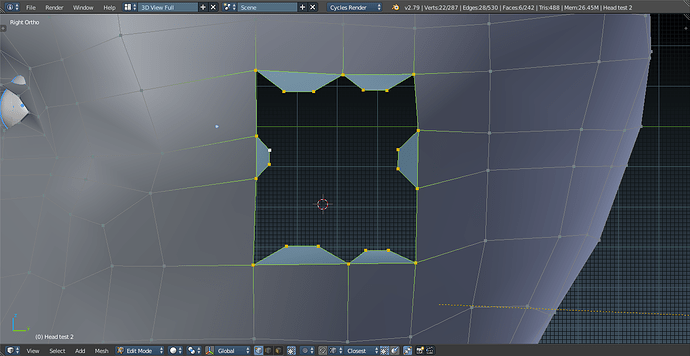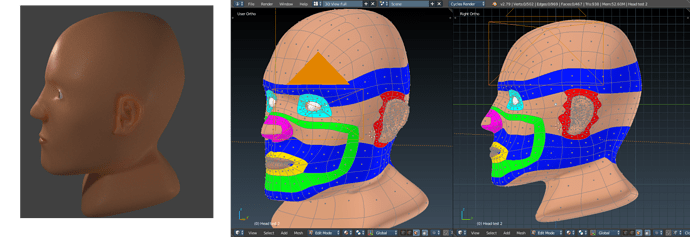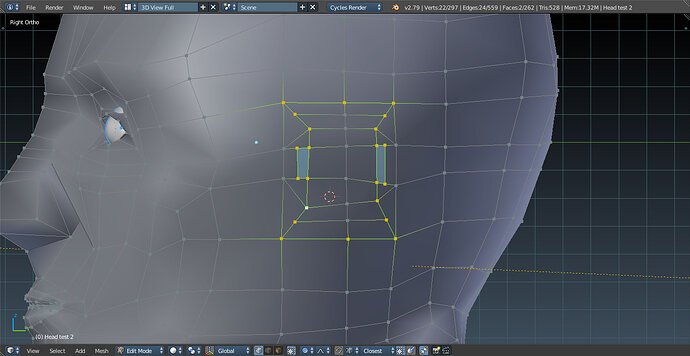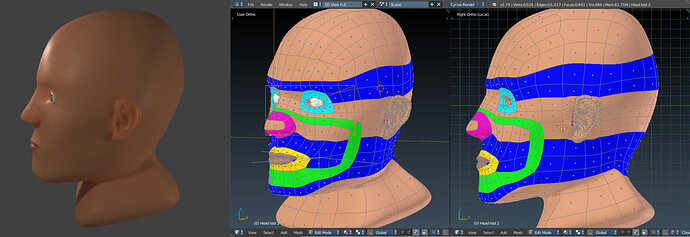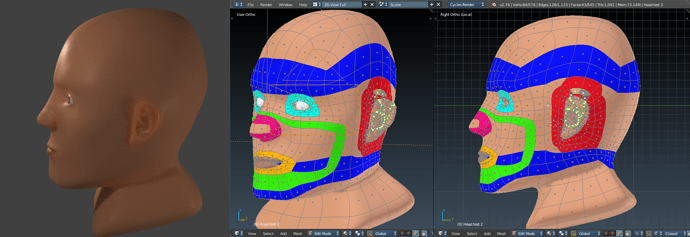(WARNING: slightly long post)
Hi,
This was the most difficult challenge for me so far, and I am not sure I did it right 
I spent two days trying to complete the challenge, and I did it in 3 ways:
First way: Subdividing
From 10 vertices to 22 (I did an extra loop cut so 2 more vertices - Michael had 20), the first thing that came to my mind was subdividing. Oh boy was I wrong …
I wanted quads so I also used some knife cut too:
I then bridged edge loops and moved vertices around to have a sastifying result:
Well not that bad, until I saw those ugly 6 edges poles and face loops 
I needed to try something else.
Second way: Knife tool
I don’t remember exactly how it started but I think it was something like this:
The vertices highlighted are the one that will be used to bridge the edge loops, everything inside will be deleted.
Again, trying to get quads everywhere

22 vertices, check !
And after bridging edge loops and retologyzing (if it means anything) :
Well, the mesh is a mess, I managed to make it look okay; but if you look closely around the ear you will have a nightmare  + the ear face loop is the tiny little red thing
+ the ear face loop is the tiny little red thing 
I hope you can see well, I don’t have a really high resolution on my laptop.
Time to watch Michael’s solution !
Third way: Destructive way
Well you know how to do it, the one in the lecture 
So here is what I got:
I also used the knife tool and edge rotate to redirect the blue loops around the ear and avoid the “funnel effect” Michael’s speaks of in the lecture.
It is much better, not perfect but better.
I am still disapointed, not being able to find an other good way than this highly destructive one  . There must be one, I need to improve.
. There must be one, I need to improve.
Did you guys manage to do it in an other way ?
Cheers !