I recently shifted from Windows to Mac version of Visual Studio Code, and when I tried Ctrl+. it does not work. Does anyone know what the short-cut key is here? I had tried right click, and selected “Refactor…” but it says “No refactoring available”; if I highlight a certain section and then right click and select “Refactor…”, I only can see what the screen copy below shows (there is no “Generate Method” option like Rick’s):
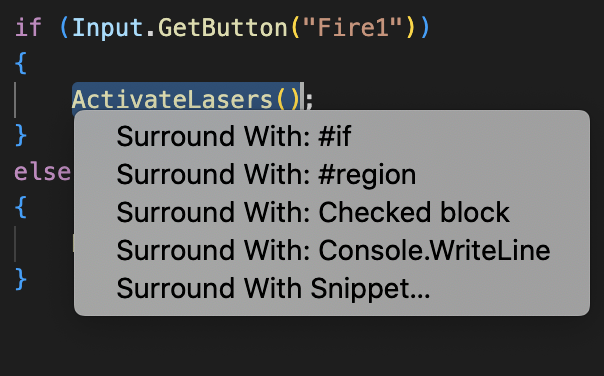
Hi,
Please follow the instruction on this website and make sure all required extensions are installed: https://code.visualstudio.com/docs/other/unity
If the issue persists, please check the console of VS Code (not Unity!). If the .NET Framework 4.7.1 (Developer Pack) is mentioned there, download and install it from the official Microsoft website. Here is the link: https://dotnet.microsoft.com/download/dotnet-framework/net471
On a Mac, you have to install the latest MONO Framework.
https://www.mono-project.com/download/stable/#download-mac
Did this fix the problem?
See also:
- Forum User Guides : How to mark a topic as solved
Thanks for the help. It does not solve. I thought it was because I was led to install .NET SDK 6.0, but eventually your link to download .NET Framework 4.7.1 seems only has Windows version.
In that case, download the MONO framework, which I linked in my previous answer.
I did download and installed MONO framework. Seems not working as well.
Install and use Visual Studio (Community Edition). For some students, VS Code simply does not work well. Maybe due to a problem with Unity, some update or whatever.
- Download VS and follow this instruction.
- Select VS as your External Script Editor in Unity (Edit > Preferences > External Tools).
- Install the “Visual Studio Editor” package in the Package Manager.
That should work.
Now I’m using Visual Studio as script editor. I still can’t do “Ctrl+.” which I guess might not be available in VS?
What you would like to see is called IntelliSense. Test these shortcuts:
If that’s not what you meant, you are probably looking for “quick actions”.
Thank you very much.
This topic was automatically closed 24 hours after the last reply. New replies are no longer allowed.

