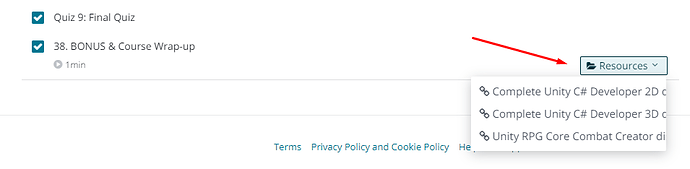Below a couple questions regarding Ben’s Git Smart course. And maybe a bit of a feedback.
What is in reality the reason d’etre of LFS? Is that because GitHub throws up a fit about large files because they can’t offer that much free space to everyone? Was it created/incorporated into the git database because of that. Or was git including it anyway for optionality when it comes to large files?
How do I set up a way to track LFS but on my private home server instead? Not sure if this falls out of the course’s scope. But I recently set up one server with Ubuntu on a very old laptop and apart from storing some large system and disk backups it wasn’t getting much other use. Then your course inspired me to think about using my own server rather than (or in addition to) GitHub. After trial and error I managed to get it working. I can push git-tracked repos to my server. (I think I can pull but haven’t fully tested that yet). But what about LFS? And actually… if I have “tons” of space on my private server, do I really need to worry about LFS? Does it become pointless? (hence my first question up above).
My humble feedback: I think this course could be the perfect opportunity to teach people a basic way to push to other private repos outside the standard choice of GitHub, it’s probably just adding one short video. I had to google around a bit and read Ubuntu’s documentation in my case, but I think it would complement this course rather nicely. You can always give people the option to skip it if a private home server for them is not an option. Anyway, I do understand obviously that teaching the basic way to do this for free and hassle free with the online tools available out there, which also allow for public collaboration. But collaboration over a private network is also a thing so I thought I’d add that as an idea.