So the loing cloth and belt have some wierd “z-fighting”? happening here. I think. But it doesn’t show up when I zoom closer. Is there a reason for this, and how do I fix it?
far away:

zoomed in:

So the loing cloth and belt have some wierd “z-fighting”? happening here. I think. But it doesn’t show up when I zoom closer. Is there a reason for this, and how do I fix it?
far away:

zoomed in:
Z fighting means different geometry is fighting for the same place in space.
Have you got a duplicate of these items?
You may have kept a spare and not hidden it from the render and viewport?
Unfortunately there doesn’t seem to be any spares or copies existing in tandem with these items.
Can you upload your blend file to google drive/dropbox or similar and share it so I can have a look at it?
This does look like Z-fighting but it doesn’t look how it typically does in Blender from my experience. It’s the closest to having a 2nd mesh with subdiv mod overlaying it but it’s weird that it disappears when you zoom in.
The fastest way to help you in this scenario would be for me to actually poke through the file.
Ok so I sort of found the issue. I think this may be a “bug” in Blender or some kind of technical limitation but your viewport camera clip distance is set to an incredibly low value and Blender is trying to render backfaces from within the model, I think it’s partially getting confused about what’s supposed to be rendered due to the density of the model.
The default Clip Start distance in Blender is 0.01 and setting it to that fixed the issue, but if it for some reason still shows for you at 0.01 then set it to 0.1 instead.
With Clip Disnatce at 0.0001 (how you have it set right now):
With clip distance at 0.01:
As a side note, the buckle of your belt has inside faces facing outside, you should go into edit mode, select all and then press Shift+N to recalculate. You can enable/disable the face orientation overlay in the dropdown menu in top right.
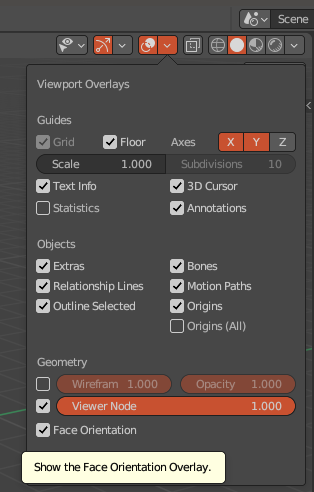
Thank you, that fixed it. I changed the clip start to a smaller value so I could zoom in closer to the object before it popped inside of it. 
This topic was automatically closed 24 hours after the last reply. New replies are no longer allowed.