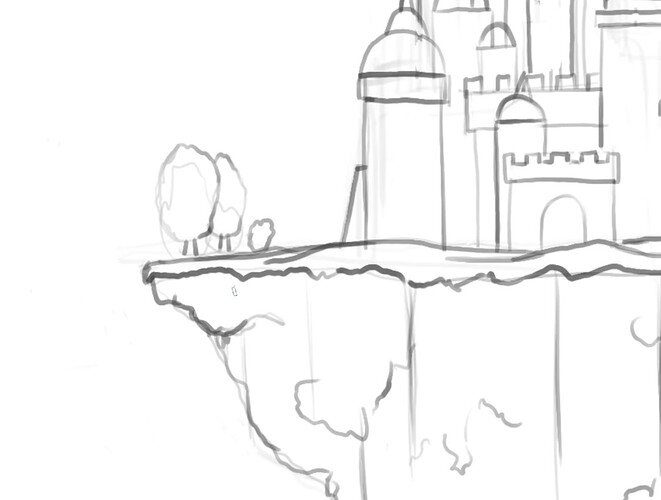So clear in the this video that after scaling, but my line become fuzzy after a little bit of zoom in. So I am wondering what dpi setting you are using?
My resolution(unclear):
Guider 's resolution(extremely clear):
300 PPI I am using in Photoshop, how big the PPI should I set for digital painting?