You tell us to press P in this lecture when clicking on the volume to visualize the volume’s bounds, but what is the function being performed and is there any documentation for it or anything?
Not sure if this is what you’re specifically asking about but It’s the shortcut for this
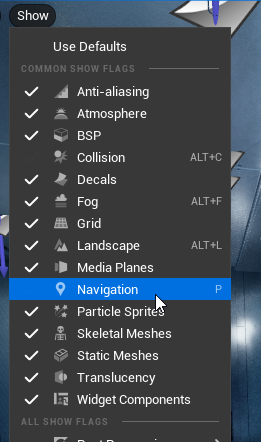
1 Like
Hey Dan, that’s perfect and exactly what I was looking for. Basically I just wanted to know what “P” was a shortcut for. What was the function being performed by pressing it. I was looking in the details panel of the volume and pressing P looking for any checkbox or values to change, so this makes sense.
Thank you!
1 Like
This topic was automatically closed 24 hours after the last reply. New replies are no longer allowed.