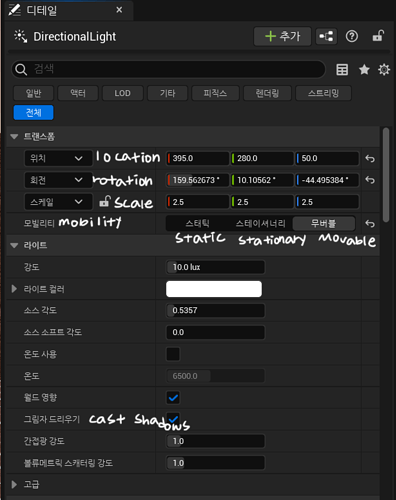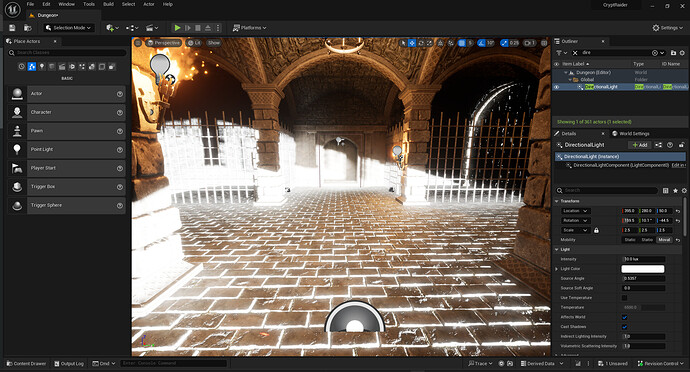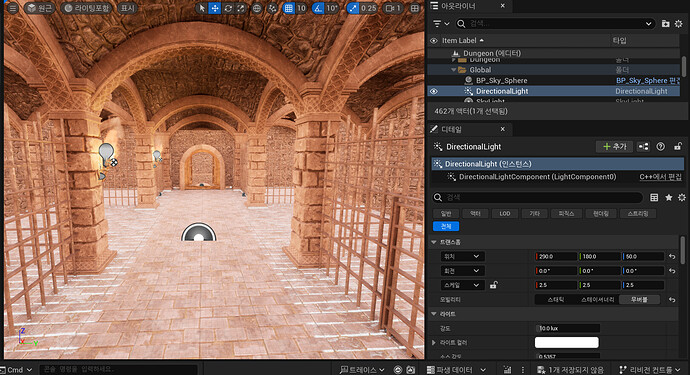In the lecture, if I added it like the picture below, there was no light inside the building. And when I made the ceiling, it was completely dark inside the building. But I don’t… Is there any way to solve it… 
What OS are you using & are you using a lower engine scalability setting?
What settings are you using for your directional light?
I’m using Windows. I’ve set SkyLight, directional light to movable. The directional light also rotated.
I don’t think I’m using a lower engine scalability setting.
Could you show its details panel?
Using those values gives me a similar result
So that is likely your issue. Sam has these values
Location: (X=290.000002,Y=180.000000,Z=50.000000)
Rotation: (Pitch=-47.423037,Yaw=114.041489,Roll=251.815072)
Location: (X=290.000002,Y=180.000000,Z=50.000000)
Rotation: (Pitch=-47.423037,Yaw=114.041489,Roll=251.815072)
When I set it up like this, the result comes out like the picture. Is there any way to fix it if it’s my problem?
The second photo has zero rotation. The light is much less than the first photo. But it’s not dark inside…
Yes, after adding Directional Light and Sky Light that I added while watching the lecture. It has already been added, but only the rotation of the directional light has been changed.
This topic was automatically closed 20 days after the last reply. New replies are no longer allowed.