I am not sure what has caused these weird spots on my mesh after a few hours of sculpting. They were originally a bunch of small dents in the mesh. After pulling them out in edit mode, they are still standing out as a darker grey. I tried smoothing them out, flipping their normals, and other misc. things. Not sure what is causing this. Thanks for any help.
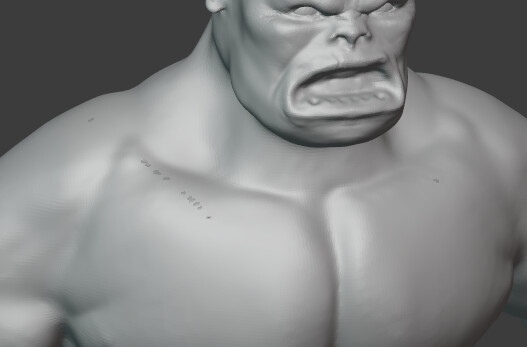
btw, their miss color is only noticeable in sculpt mode.


