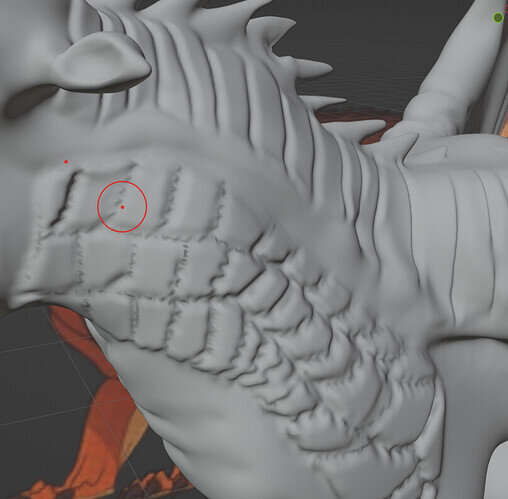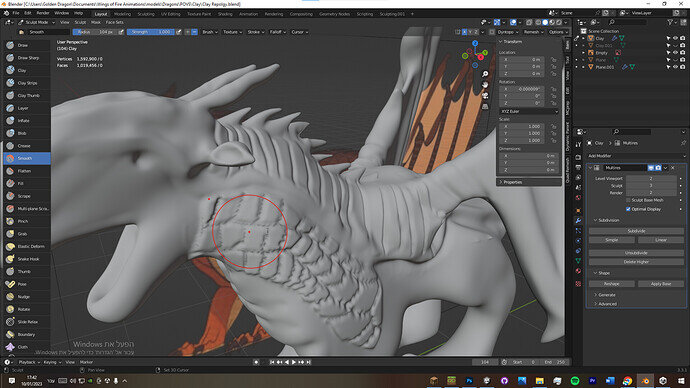So I tried to add scales to my dragon, but for some reason there are small blobs between the scales at the bottom, I thought it might be related to the Multiresolution modifier, but you can see that everything works as it should in the scales above, can you help?
It may be the resolution of the texture? Or As you say the mesh resolution.
Smoothing may reduce them.
You could try a different scale texture.
I haven’t put a texture on it yet, it’s only in the Mid Detailing stage
Hmm Show us the full screen so we can see what brush you are using and what settings it is on. Find it hard to see why a normal brush would make such blocky effects.
Scales later can be added with alpha textures so do not try to get too far ahead of the detail levels.
Ah, then it may well be the resolution of the masking. It might work done with a lower strength softer brush. Then sharpen it more later. It just is not the way to do scales, that will come later with alphas on brushes.
You will have to just play with the shaping tools and gradually smooth it all out.
-
Did you use a sculpting brush with an image (alpha) texture? If this texture is low resolution, then a pixel is scale large and create artifacts like this.
-
Check mesh density!
-
Check the scale of the dragon, must be 1.
-
Did you have proportional editing on?
-
How did you make those scales??