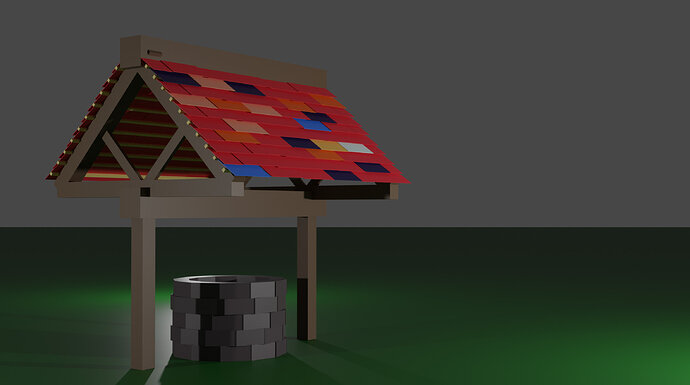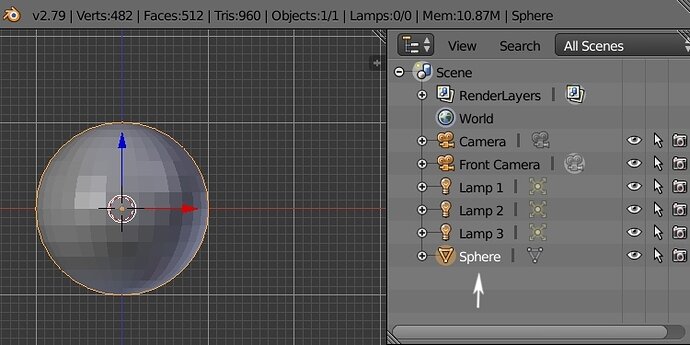Cycle renderer crashed blender. Tried 2 times. Took a screenshot of the rendering window. Iam using macbook pro and found no option for GPU computing in blender.
Until someone comes along with a better idea, have you checked the minimum computer requirements to run Blender? Its on their site somewhere.
I don’t know about Mac computers, but I know the newer RTX and GTX GPUs are having issues with a render engine I use in another 3D app, which happens to be based on Blender’s Cycles render engine.
I just got a new laptop a couple of months ago, and I can’t render with my usual render engine of choice because it will crash the app. I’m still using Blender 2.79 more than 2.8x, and I don’t usually do final renders in Blender, but I suspect I would have the same issue if I did. I believe it’s the same issue you are having.
Thanks for the reply. Min reqs are
1024x768 Res
128 MB RAM
300 MHz CPU
16 MB Graphic Card
Recommended for max performance
1920x1080 Res
2 GB RAM
2GHz quad core CPU
256 MB Graphic Card
My macbook pro have
2880x1800 Res
16 GB RAM
Core i7 2.9 GHz quad core CPU
Radeon Pro 4 GB Graphic Card
Thanks for the reply. I’m afraid of blender 2.79 because somebody said that the selection of objects in it is with RMB 
Hmmm, I’ve not heard that. I’ve been using blender for many years, and I’ve always selected items from the Outliner panel.
Yeah that’s the best way to select. But as a beginner I use mouse button to select
Reduce the image render size.
It doesn’t help you, rendering in 2k or 4k.
It only takes a lot of time.
Yes exactly. I now use 1080p and it works fine.