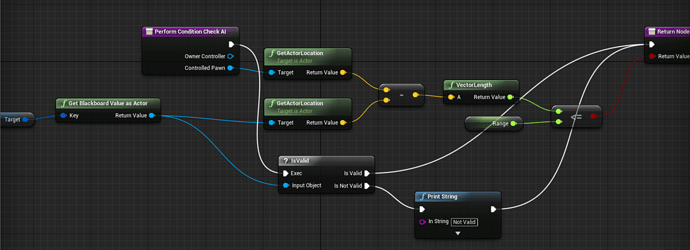My guards on being re-enabled (by the making dynamic of the navigation mesh) have gone totally berserk. Everything is fine until one of them spots me; then there are a great many errors as in:
"PIE:Error: Error Blueprint Runtime Error: Accessed None trying to read property CallFunc_GetBlackboardValueAsActor_ReturnValue from function: ‘PerformConditionCheckAI’ from node: Return Node in graph: PerformConditionCheckAI in object: IsCloseToEnemy with description: Accessed None trying to read property CallFunc_GetBlackboardValueAsActor_ReturnValue"
which appears to be impossible. The guards continue their rounds after spotting me and eventually return to normal.
Before you ask @DanM I pushed it to github at https://github.com/Raymon-H/S05_TestingGrounds.git.
One very peculiar thing I noticed after covering the code with prints, is that the only the first 4 variables of the animation preview would seem to be editable. The remaining ones are crucial to the behaviour of the AIs.


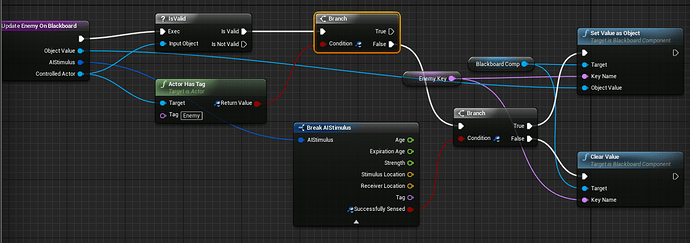

 Rather weird.
Rather weird.