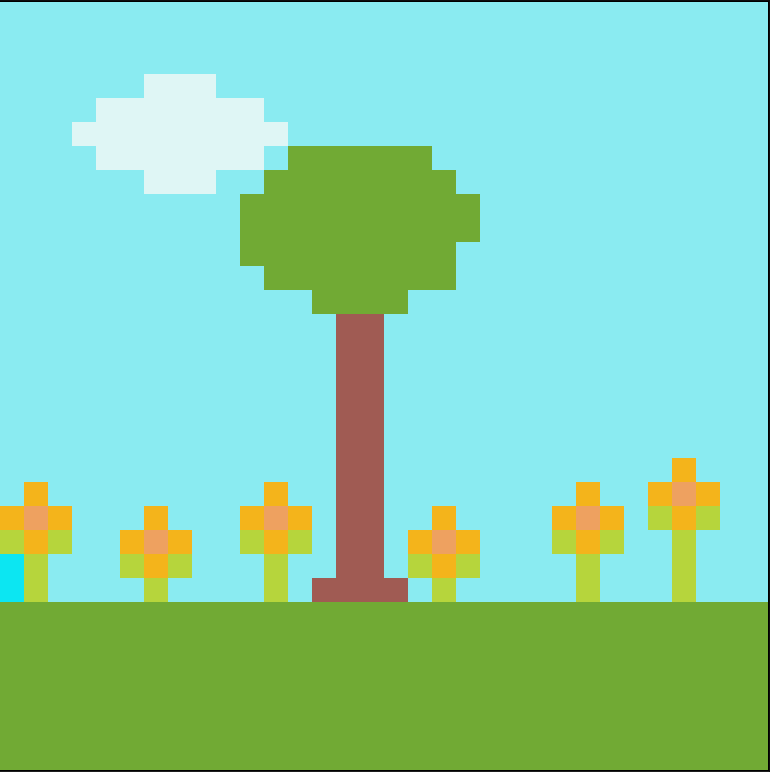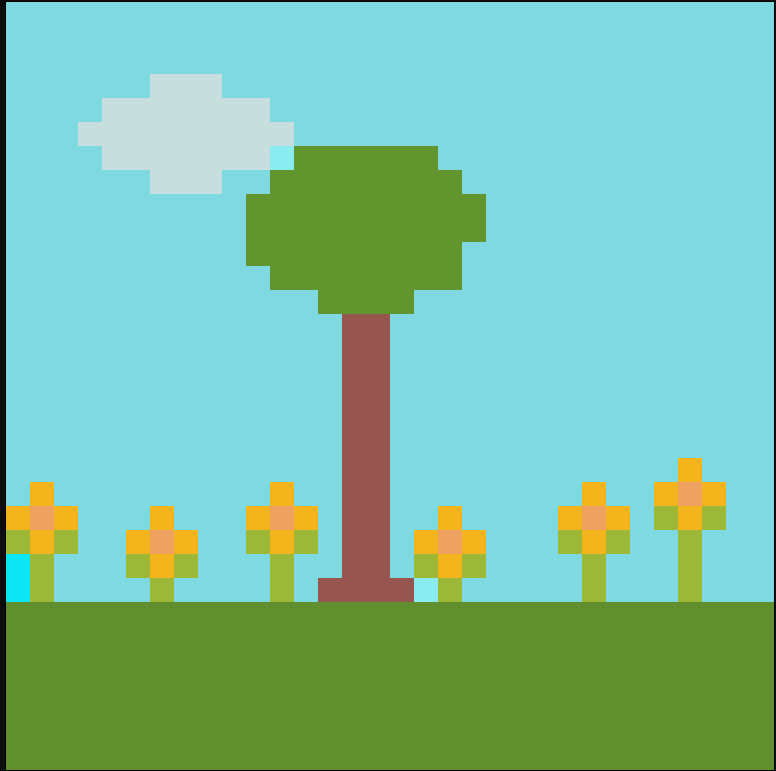Good(?) version
Bad version
I’m kind of jealous of my peers. You guys made some really cool work and I just drew a tree lol.
I figured that by color palette we could choose anything from the site but I think I might have chosen one with a bit too much complexity…
Anyway I took the colors and made them darker with the bad method you mentioned which was only sliding it down. Correct?