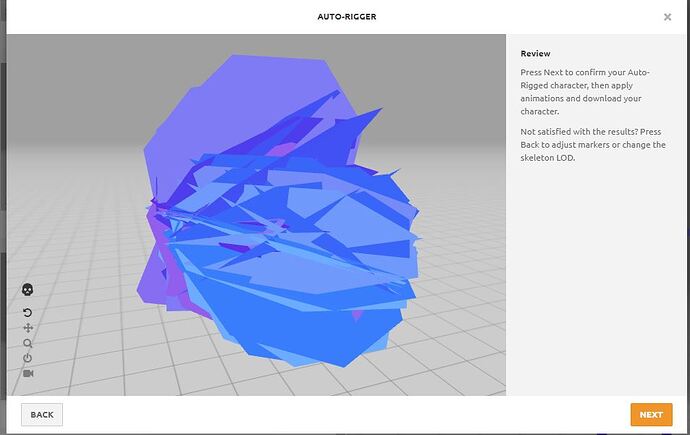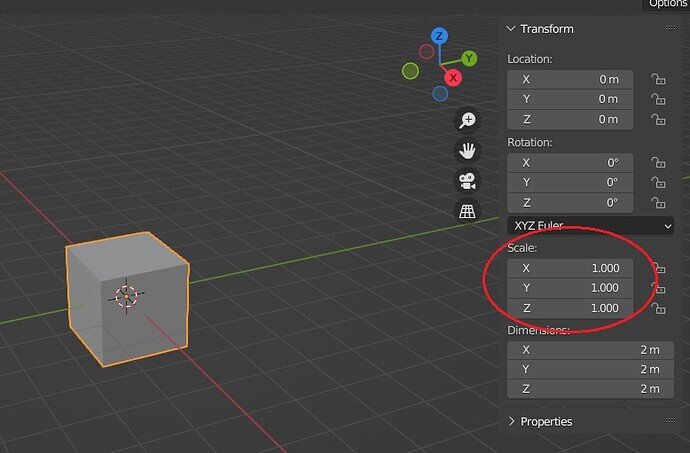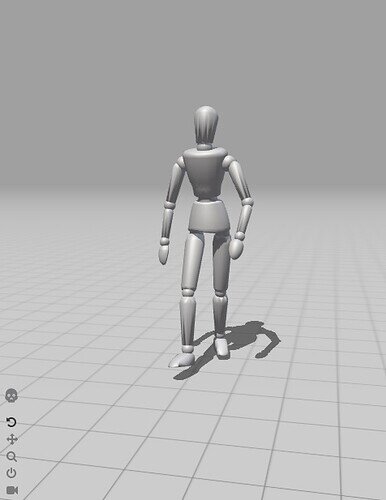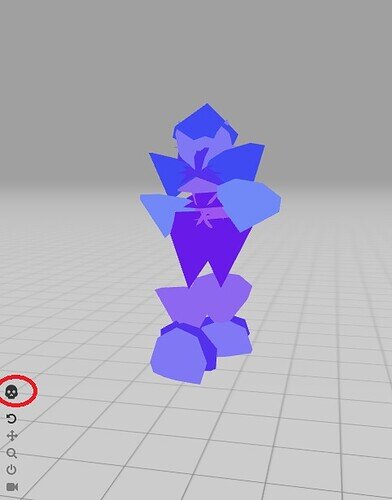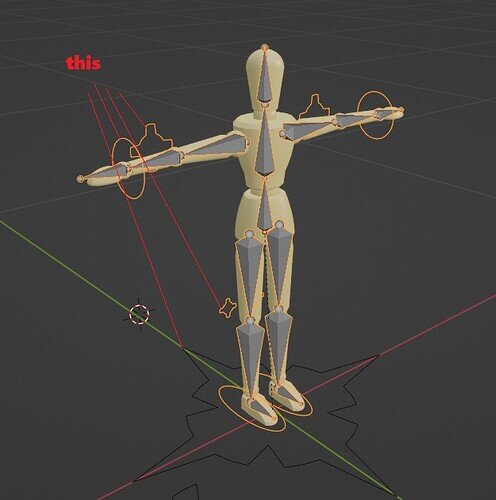So I get back and tried again the export to OBJ part but seems something went really bad in the process of importing and autorigging in Mixamo. I did try the same process with various backupped version of my model and get always same result, with a scale of 1, if I increase scale to let’s say 100 then the blobby bones disappear but then if I save it in FBX and reimport in scene and scale again all animations gone … All model pieces have all scale applied and no armor, nor modifiers …
Every day something new that bugs me out.
May I see an image of the original character? I’d like to see if I could help figure this one out.
Sure this is the model, I import it without weapon, and I did try to import even just the skin, same result but if I set scale to 100 in export from blender it work without any problem, the only problem is the scale of the armor when importing from FBX later that’s set to 0.01.
Just to make sure, when you were exporting the model, did you click “limit to selection only?”
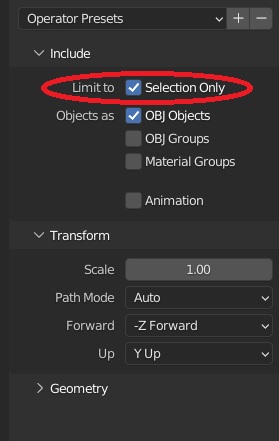
Also, with all the objects you’re exporting to mixamo, make sure each part of the model’s scale is set to 1 (not on the export window, but in the viewport):
Yep positive with all the question, as I already said I applied all scale to every object of my model so all with scale 1 and the funny part is that I already did an import of obj like one month ago and it worked without scale stuff, I did made a copy of the old BLEND file and imported it again and I get the same exact messy bones result so my guess is something wrong on Mixamo autorigging tool (I use the web one not the blender plugin) Ah same happen with 2.9 as well as 3.2 Blender version.
So I tested mixamo just now on a model I made sometime before. It imported just fine.
However, while in mixamo, I notice there is a button that displays the bones. When I enabled this, it looked like your model:
So what is happening here is that it is showing the IK rig (bones) and not the character.
Press the skull button in mixamo and see if your character is then visible. Let me know if this makes a difference. If not, show me a picture of how it looks in mixamo after you have pressed that button.
Yes offcurse is the bone structure messed up and I click che skull icon for check it, that puzzled me out  the model import just fine
the model import just fine
So everything’s good? 
But when I imported the model rigged in Mixamo back in Blender it all went nut without scaling it properly. Then I suppose something not work well on my installation I will do a fresh reinstall and test again  thank you for the help
thank you for the help
No problem. If you need anything else let me know. 
did you scale bone(s) and or armature?
The original model was without bones as well as armature, I only transfer in Mixamo from simple OBJ and that was the result of the first upload 
New Blender release, I see fixes in the OBJ importer
Blender 3.2.2 features the following bug fixes:
- Align Active Camera to Selected fails with ortho camera T99653
- Annotation lines doesn’t start where clicked T99368
- Bones using empties as custom shapes can’t be selected T99270
- Crash applying non-existent modifiers T99678
- Crash when render finishes T100049
- Crash when transform applied on multi-user image T100040
- Eternal loop reading blend file thumbnail T99711
- Fix crash loading factory settings in image paint mode rB2b83f3d5
- Fix integer overflow in thumbnail extractor T99705
- Fix Python SystemExit exceptions silently exiting rB5f7c677a
- Fix use-after-free error when handling events that close windows rB3d6f6715
- Fix: Incorrect coordinates used in BLI_rct*_isect_segment functions rBc07e9e08
- Fix: Move DRW_shgroup_add_material_resources(grp, mat) to after the null-check for grp. T99646
- Gpencil Flip strokes did not support multiframe edit T99702
- GPencil multiframe falloff is scaling wrongly in rotation T99342
- GPencil strokes cannot be edited after set origin T99979
- Light group passes do not work when shadow catcher is used T98367
- Make Principled Hair IOR input behave like other IOR sliders T99785
- New OBJ importer does not import vertices that aren’t part of any face T100017
- New OBJ importer fails to import faces in some cases T99532
- New OBJ importer fails with trailing space after wrapped lines T99536
- NULL pointer free with corrupt zSTD reading T99744
- Python: restrict name-space access for restricted evaluation rBae459317
- Sculpt mode missing check for hidden active object T94633
- sculpt_update_object calls paint updates for nonpaint tools T99196
- Unable to select bones when custom shape display is disabled T99364
I have to check the new version (I had to skip the 3.2 because had some issues with volumetric info node on shaders) but my actual problem is more a Export to OBJ problem then and import one, it’s funny looking but at the end if I import it into blender from fbx it work and has all the finger bones too