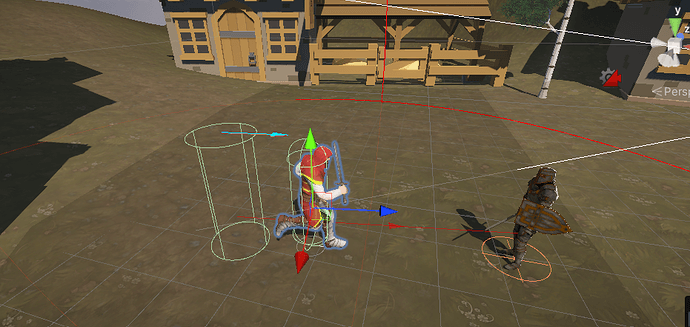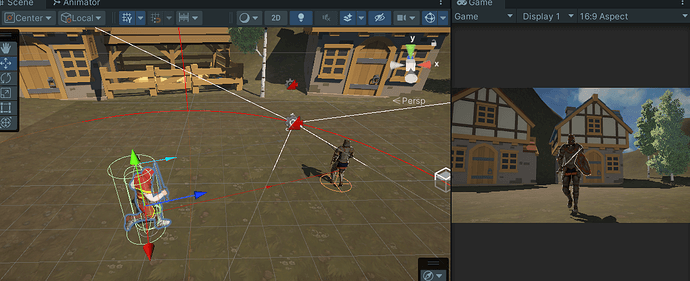I tried implementing the new Navmesh surface and navmesh agent but I keep having the weirdest bug and I honestly don’t know what might be causing it since the code is exactly the same as the one on the lecture.
While playtesting the enemy ai will enter the chase state but won’t actually move, it’ll stay running in place(Picture A).
However, I noticed that if I enter play mode, while having both the scene and game tabs open at the same time, the enemy ai will work as intended(Picture B).
Not sure if this is a Unity bug or if it’s something I can solve on my end, I’ve tried narrowing it down and all I can do moving forward is separate the scene and game tabs so I can correctly playtest the game.
I added the navmesh surface to the terrain and the navmesh agent to the enemy gameobject, I honestly cannot think of a reason why this would happen. Any ideas on what might be causing it would be greatly appreciated, it’s a little frustrating moving forward and having to separate both tabs on a laptop.