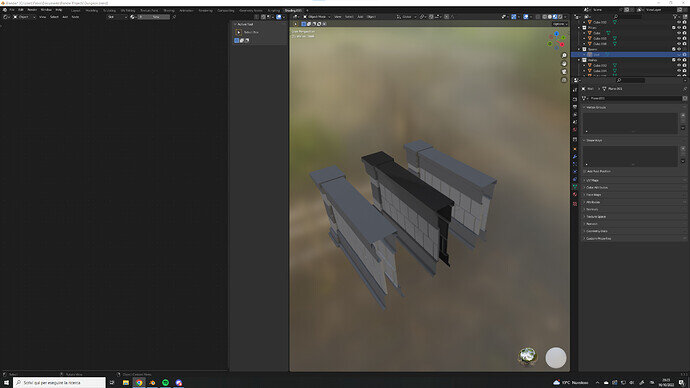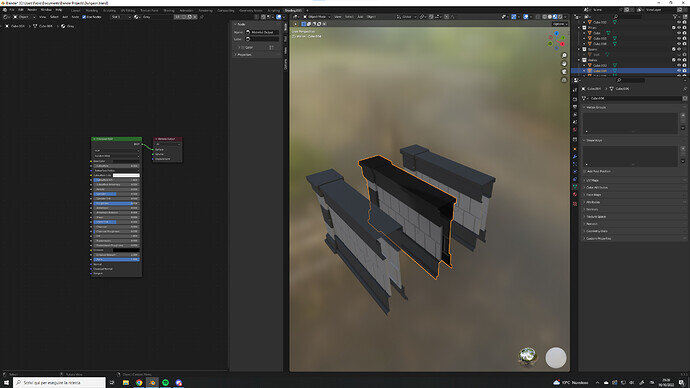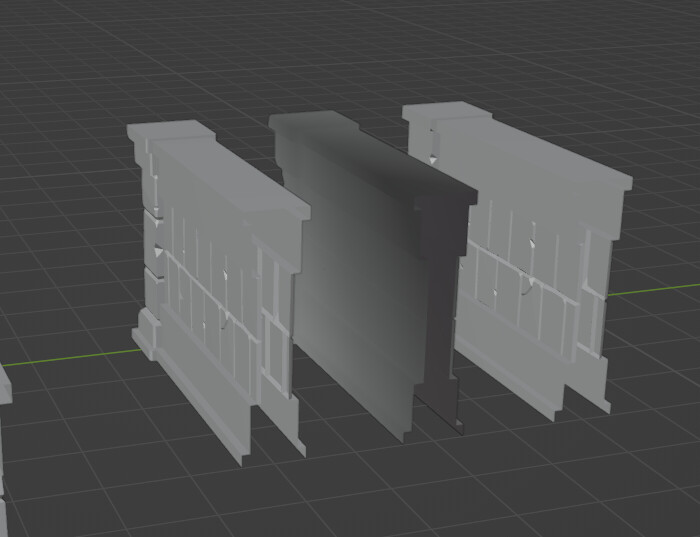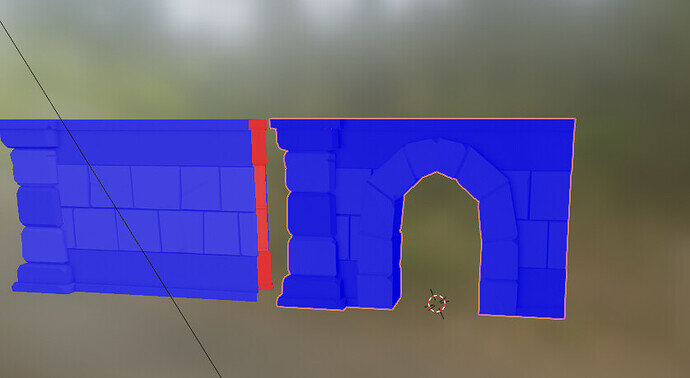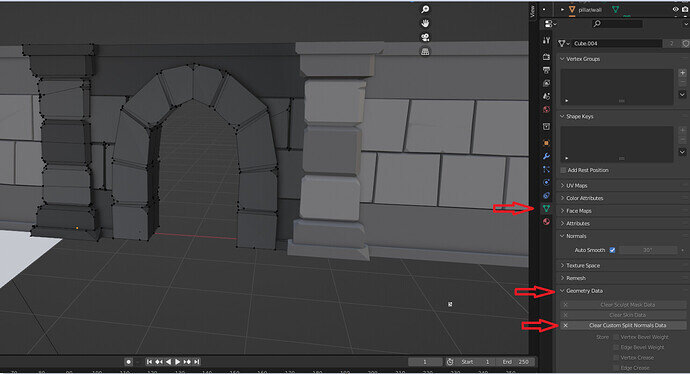Hello. I was following the lesson but when i changed the material of the walls, something weird happen with the 2nd wall. This is a picture:
All those walls share the exact same material. But if I change the material of the 2nd wall, the other walls change in a weird way:
As you can see, the other walls also change color. There is any explanation about how this could happen?