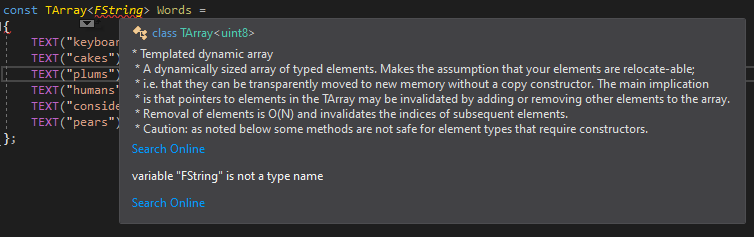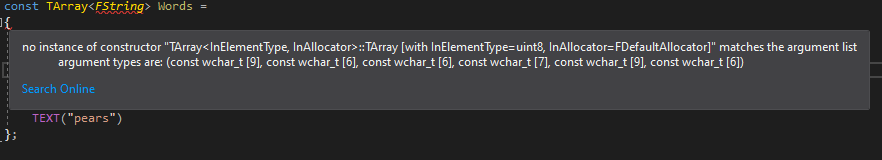Hey, so I’m getting some really weird errors in VS Community 2019 and I was wondering if anybody had any ideas how to fix any of them?
First off, I’m getting some super weird errors in my HiddenWords.h file which I’ll put below
Also, my BullCowCartridge.cpp file can’t find my header file
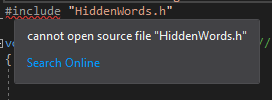
I’ve tried moving the header file to both the Source folder and the BullCowGame folder but nothing works. Just to verify that the header file is in the right place, I’ll also attach an image of my file tree.
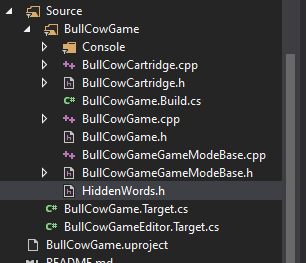
Thank you for your time