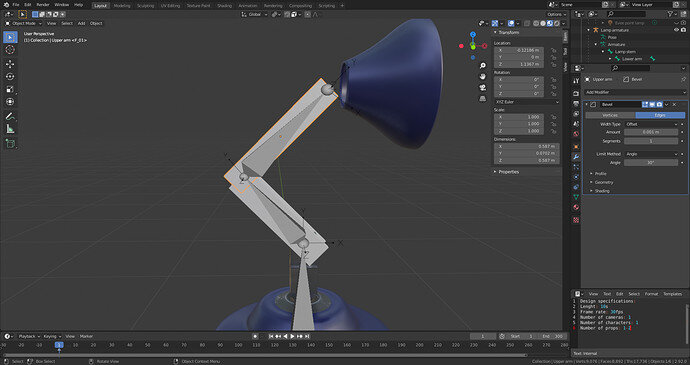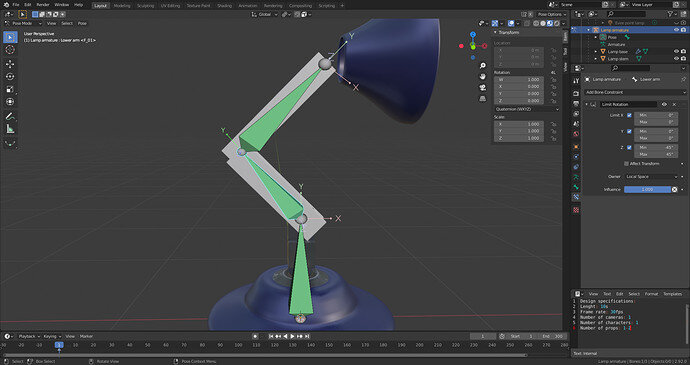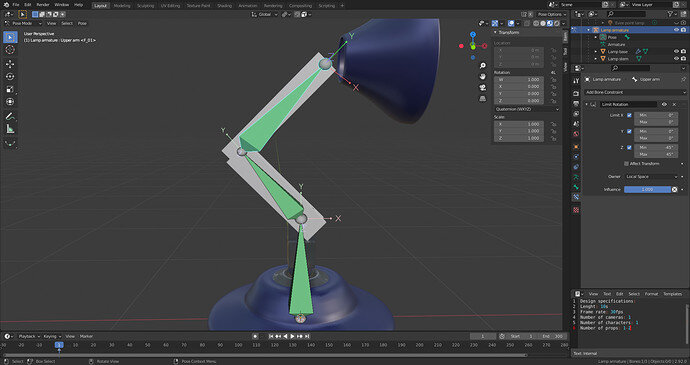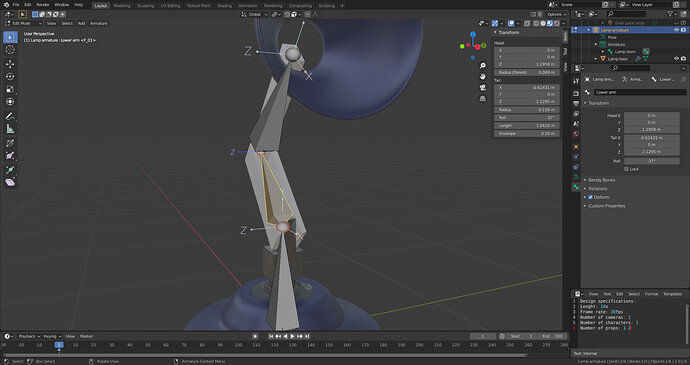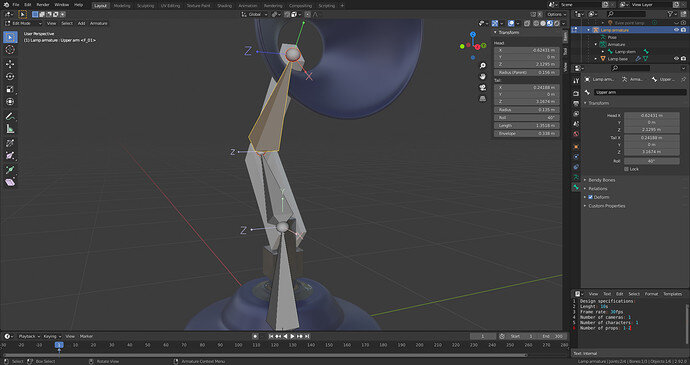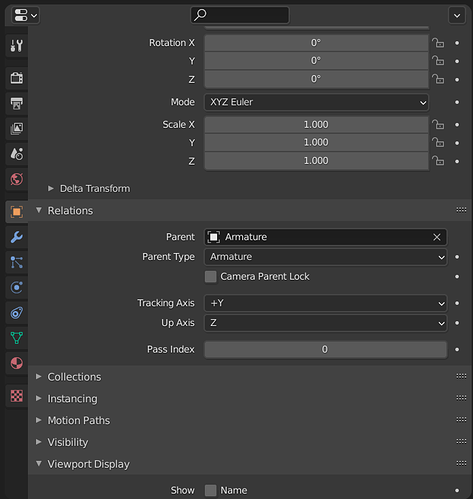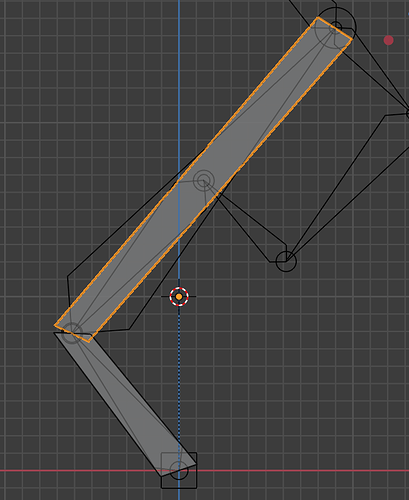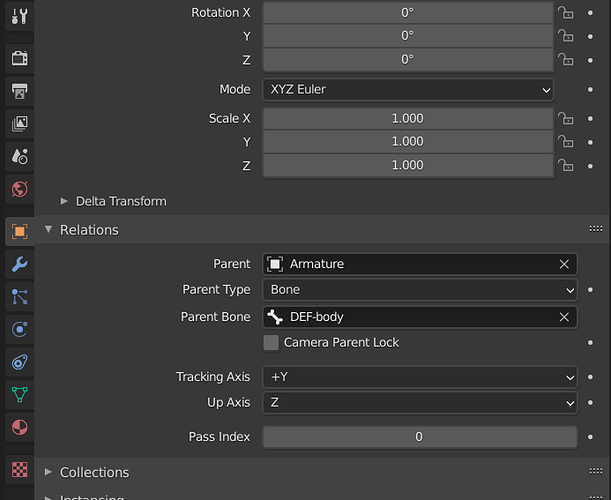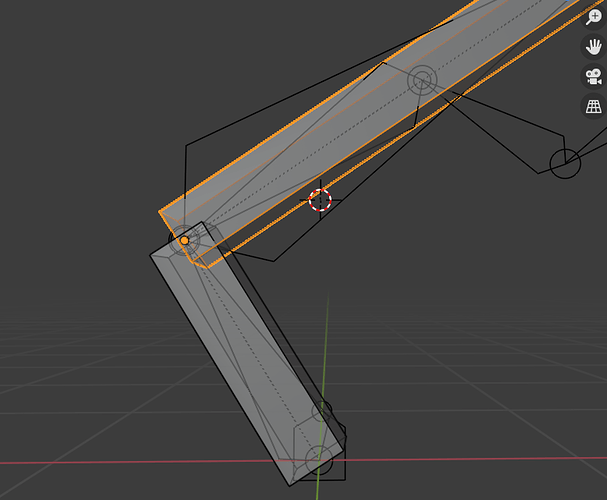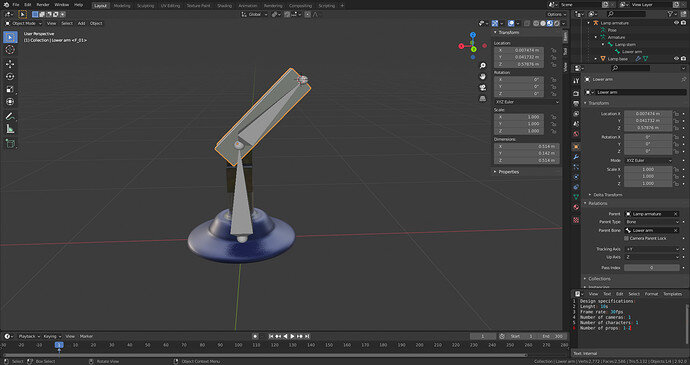My lower arm doesn’t use any modifier (all of them applied several iterations before). My upper arm only uses a bevel modifier.
armature and bones can be intimidating.
And Blender has bugs.
Mostly because user do things in the wrong order and or switch on/off things and forget about it.
To build your confidence.
Maybe Use a new blend file. create two cubes ( duplicate the default one. )
Add a bone, extend it with a second one in edit mode.
Connect each cube to a bone.
In pose mode rotate both bones and see what happens.
Does it work as intended?
Thanks, I might try that if I don’t find another solution. One thing I noted in edit mode is that the lower and upper arm have some “roll” value which are not equal to zero. However, this roll values have been automatically assigned by extruding the bones in peripheral view. When I change the values to zero and then do the rotations, the same strange distortions occur. So, it’s probably not the issue.
‘Roll’ is (if I remember correctly) a correction for the y-ax. It defines the direction of the X and Z ax.
Set it to 0.
The 2 Cubes test. Is simple to do as a test to see if you do the challenge in a basic way.
If everything went well, apply the same steps to the lamp.
The deformation is mostly because
- You didn’t apply scale
- Using weight paint
- user error - check object mesh.
You can open a new blend file and FILE > Append your object (collection) into the new file.
This way, strange options (and blender bugs) are reseted.
Well, I did the cubes test and the good news is that everything works as intended. No distortions happending. I may rebuild part of my lamp scene since I can’t figure out what’s causing the issue. Thanks for the help.
Are you confusing local coordinates and world coordinates?
Nope, always working with local coordinates. What is weight paint?
Try not to rebuild. But import (File > Append)
Rebuild as a last resort.
See it as a additional learning curve. (I had same problems, many years ago).
With weight paint, you can give each vertic in you mesh a different influence to the behavior of a bone.
Hence deformation of a rectangle/cube.
use for character modeling (arm, shoulder). You will learn.
Point is , if you used that option and redo. The weight paint data aren’t deleted, that’s why I asked you to check this.
I you can find a way to upload (google dropbox), we (I) can look into it.
It would seem logical if the mesh is deforming it is related to the weight painting. Or it might be that there is some influence of a different bone on the ones being moved. Again a weight painting issue in effect.
Given it is a simple set up Why not just delete the armature and redo it? Following the lectures carefully.
Ok, so I redid the armature, some of the objects and re-parented everything. This time it worked and I can move on now. Thanks for your patience and help. Unfortunately I was unable to find out what caused the issue in the first place.
Blender hick-up …  Have fun!
Have fun!
So I suspect under the properties tab, the relationship type set to Armature instead of a specific Bone in the armature. This causes mesh objects to interpolate deformations dependent on where the bone is. I believe it may use envelope weights which uses a threshold of influence around a bone to affect mesh objects within its range.
Whereas, with these settings on each mesh where to mesh is parented to a specific bone, the mesh deforms as desired.
Hope that sheds some light on the issue. Maybe that was the problem perhaps?
Thanks for investigating. I went back to my old corrupted file and, as it turns out, the relationship was correctly set to the specific bone. I guess it will remain a mistery what’s causing the issue 
This topic was automatically closed 24 hours after the last reply. New replies are no longer allowed.