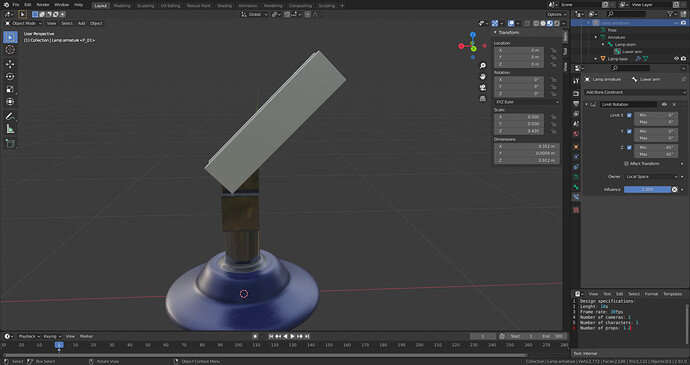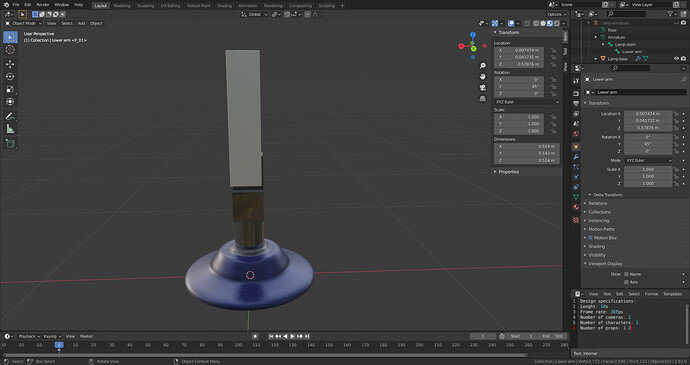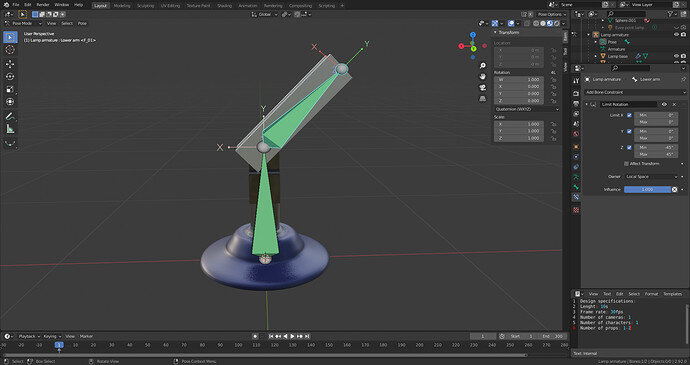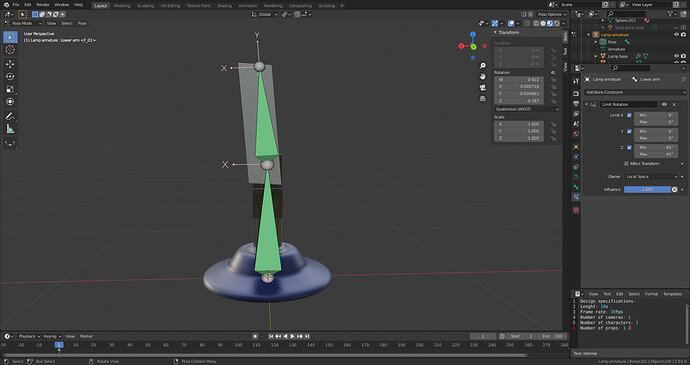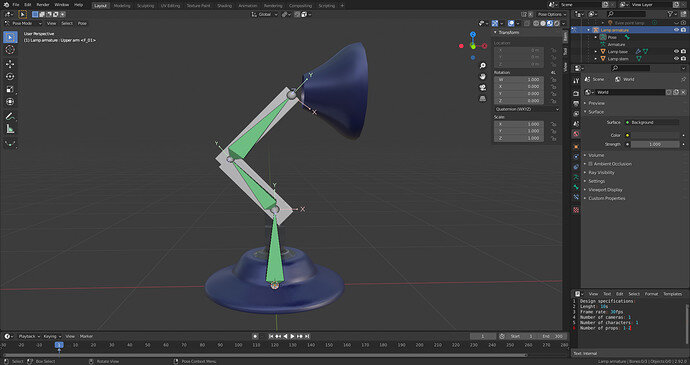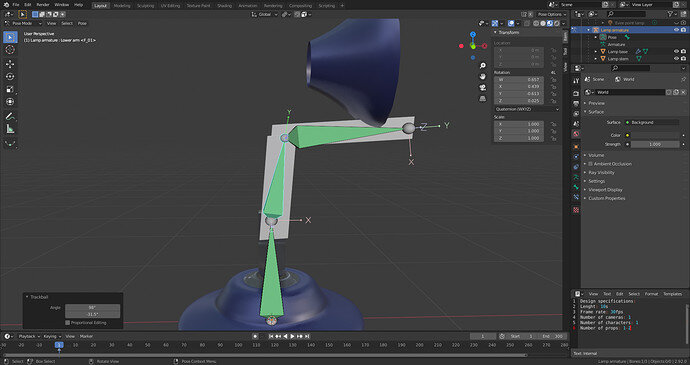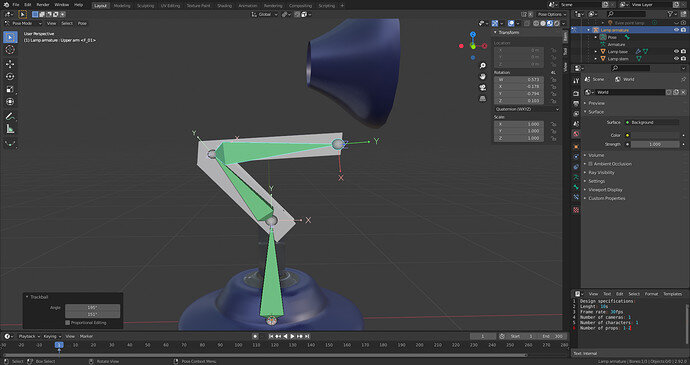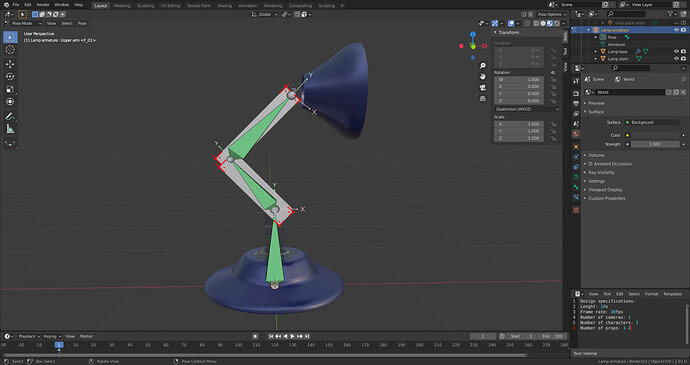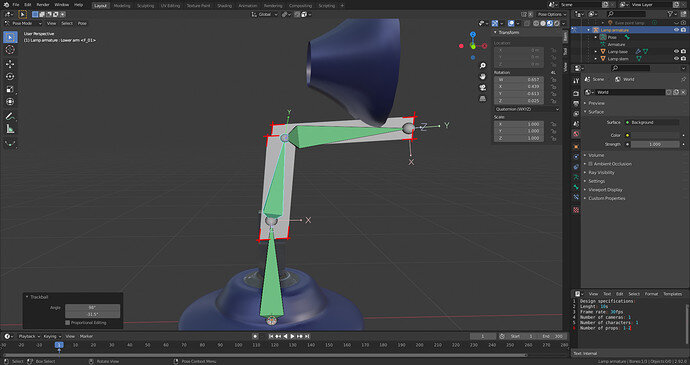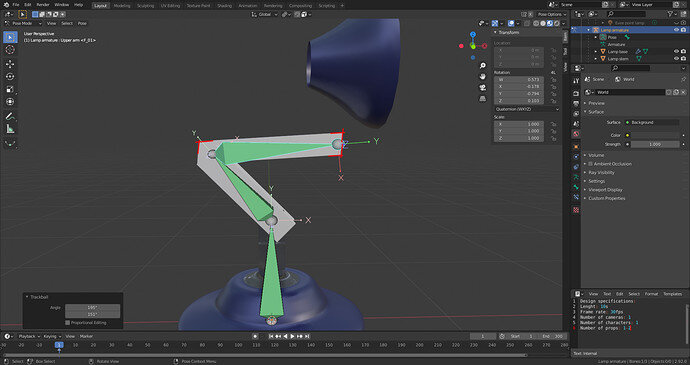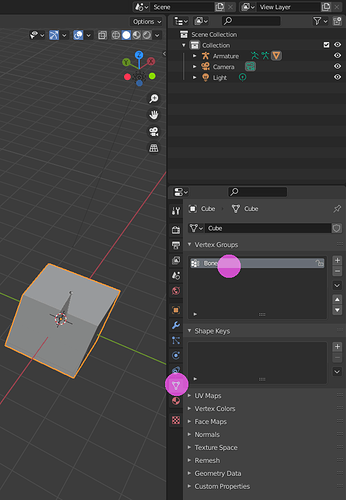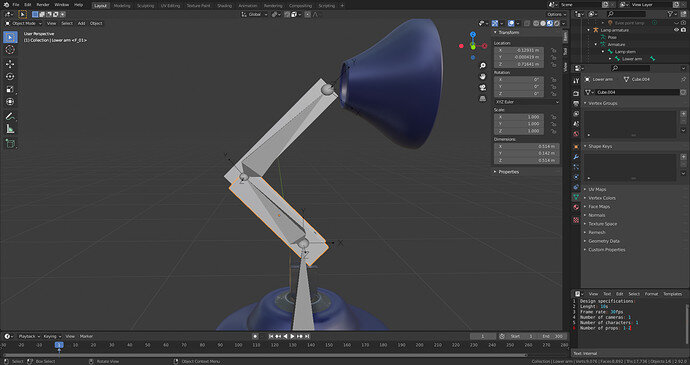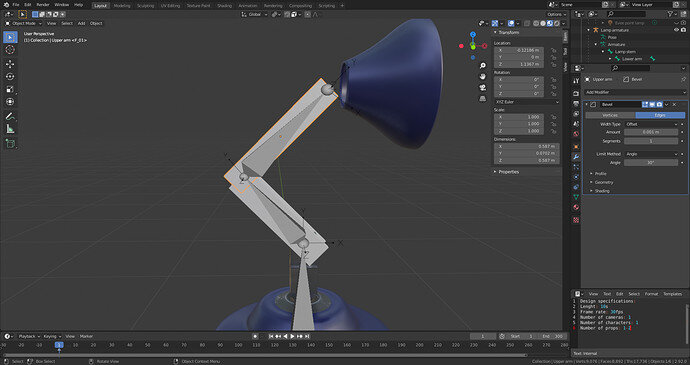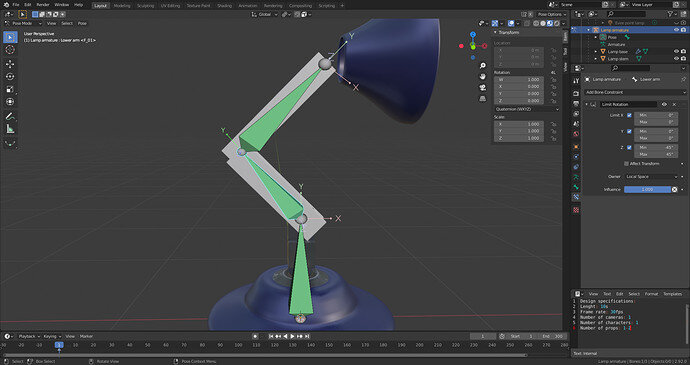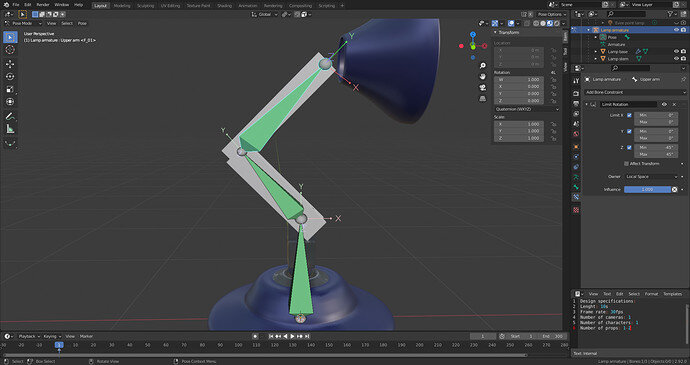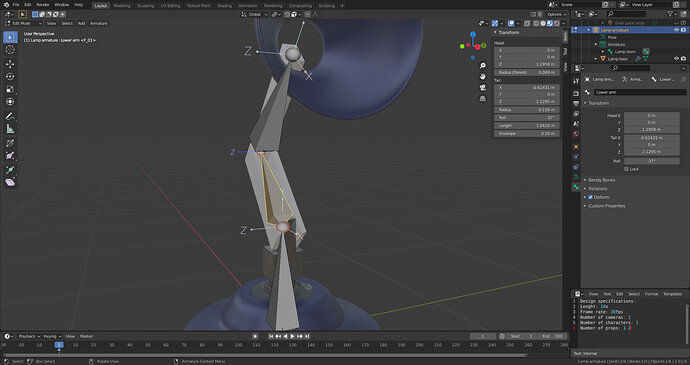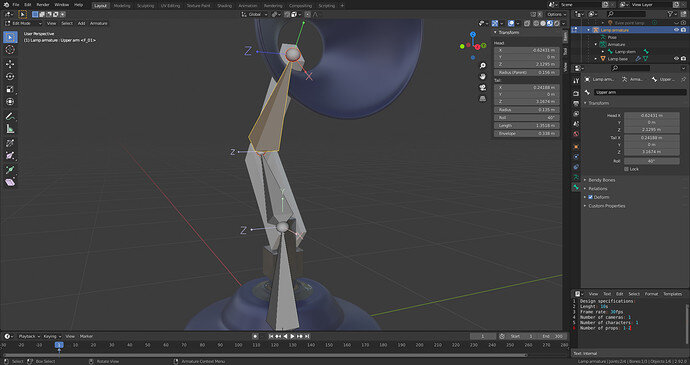Hi all,
My lower arm of the lamp shows some weird behaviour when rotating it in pose mode. When I rotate it in object mode, everything seems normal. But when I rotate it in pose mode, it gets deformed. Please refer to the attached printscreens. I checked the application of all relevant transforms, re-parented the objects to the bones, etc., without any success. Any help is welcome.