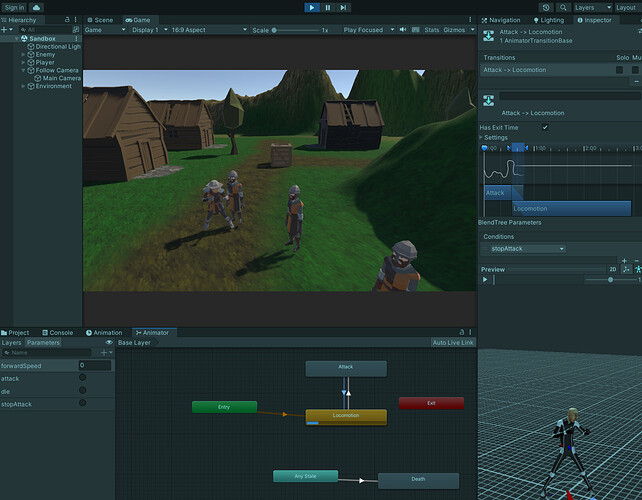I started the challenge by trying to take it on piece by piece and created what seems like a weird bug.
All I did was ad a condition on the transition from Attack to Locomotion using the “stopAttack” trigger but there is no trigger to it in my code anywhere. The result I get is that the Player character does one attack then freezes in a fighting stance. When I click to move the character glides around in a fighting stance. No further attacks are possible even though the line of code " GetComponent().SetTrigger(“attack”);" is being run.
I can’t quite understand what’s happening and why adding a trigger condition to my state diagram (one that is never actually triggered) would result in such a bug an experience.
I’m guessing what’s happening is the “exit time” condition to move from Attack to Locomotion is no longer triggering once I add a trigger.