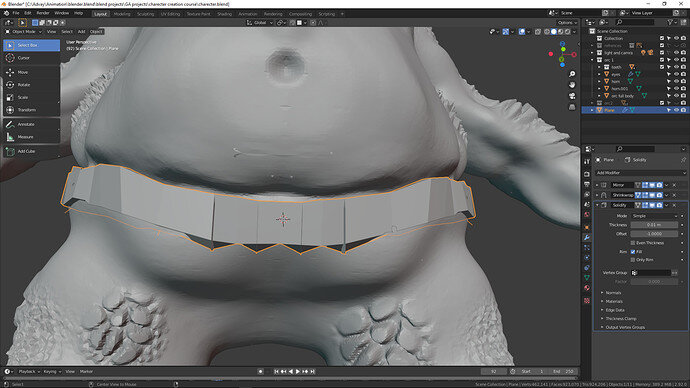when I use the solidify modifier the belt has something come out of it here is the image
pls helpI think this is explained in the lessons!?
Using a flat surface and giving it some thickness. This means it has to grow in a given direction. An offset from the flat face.
I do not know how that helps tell me what to do and I will try to fix this
the belt is red but I can not make it blue
So you are trying to say, the normals are in the wrong direction?
What do you normally do to correct that issue?
use shift+N to recalculate the normals
had to apply my modifier
I hope you save a .blend file copy before you did the apply?
Before you do destructive things, save a copy of the .blend file.
In the save window you see a + and - sign, which will increase your file number.
I use something like this; Orc - 11 Adding Horns.blend, Orc - 12 Apply solidify belt.blend, etc
thanks
it did not look that nice with the modifier that’s is why I restarted it and it came out good
Changing solidify offset to positive number and adjusting Shrinkwrap offset helped me.