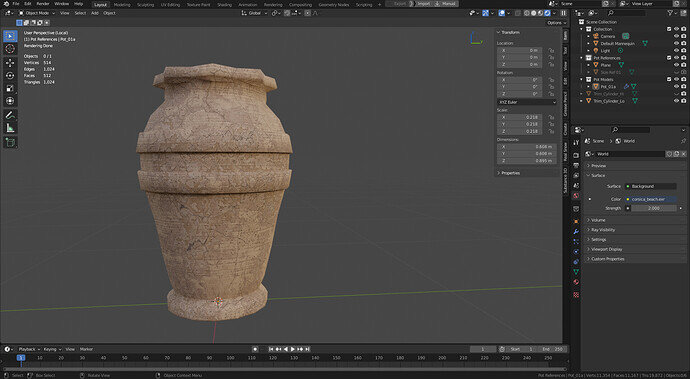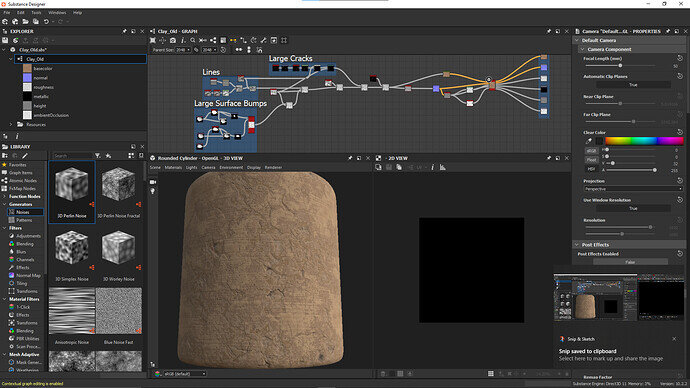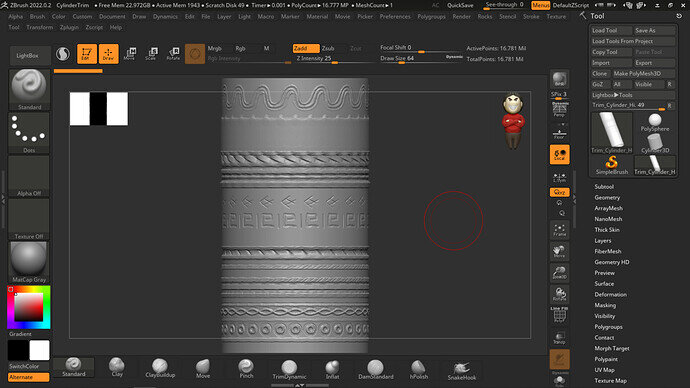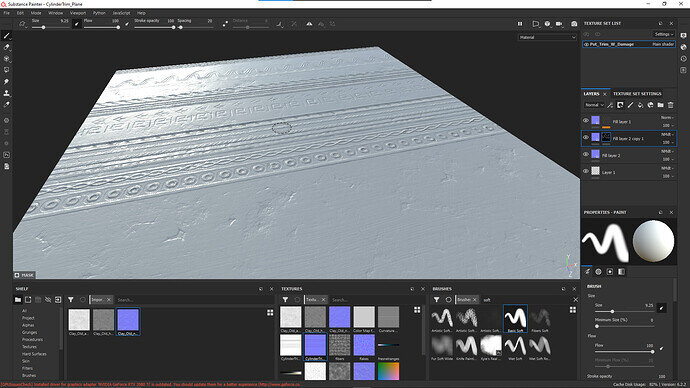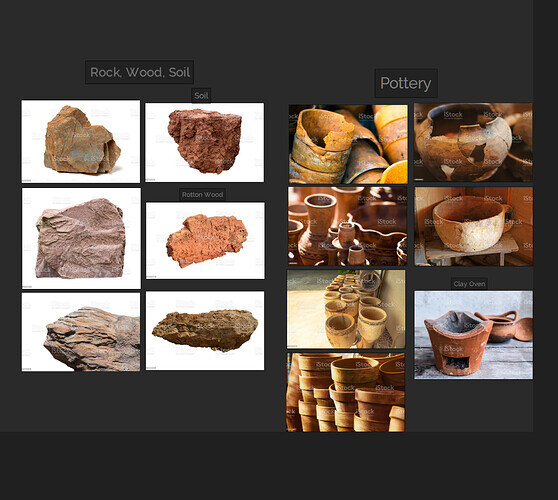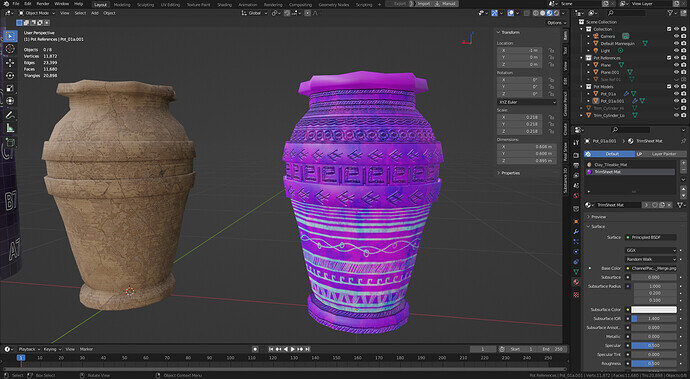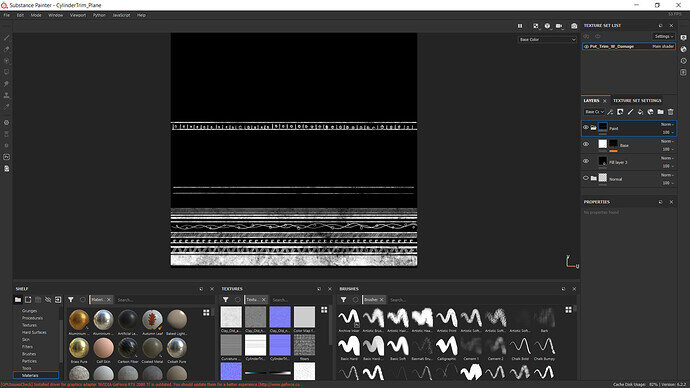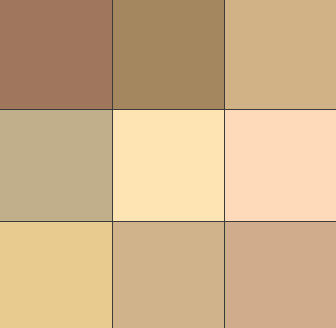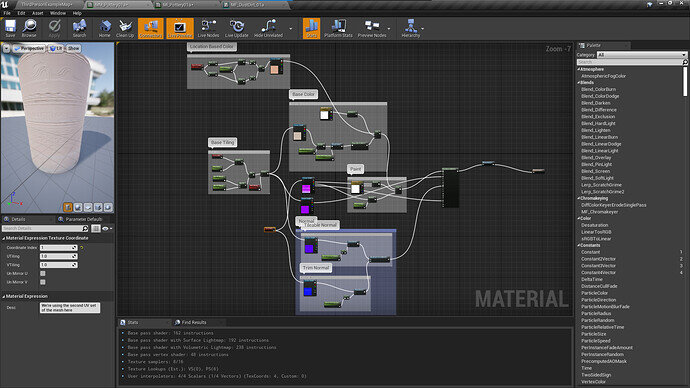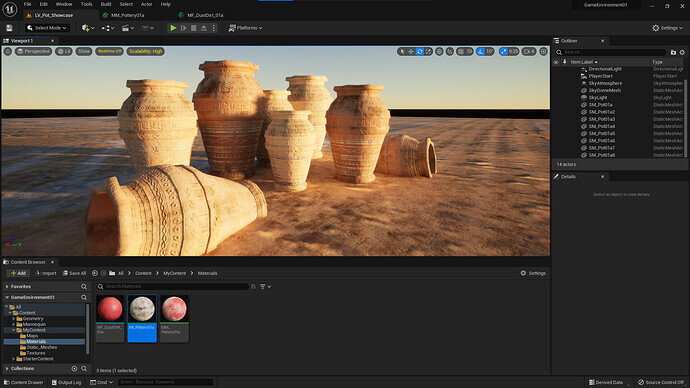Still working on my game environment, I’m following some tutorials on Artstation which show the creation of some game ready pottery in UE5 (ArtStation - Environment Production - Part 6 - Production-Efficient Asset Creation - Introduction). There are some advanced techniques they go over, and a lot of software!
But I figured it was the perfect opportunity to participate again in the collab, and here is some behind the scenes stuff 
Barely over the 1K triangle mark  No motifs and cool designs yet…
No motifs and cool designs yet…
The material which I made in Designer:
In reality when they make the pots by spinning a cylinder with the clay on it, there are some lines left which I tried to leave. But this is supposed to also be older clay with some cracks.
Sculpting some of the motif designs in ZBrush which will be applied to the pot:
Combining the ZBrush detail with some of the normal information from the clay mat in Painter:
And using a bunch of reference:
The idea is to really have a library of pots, or at least the flexibility to easily make variations and such.
That’s it so far! The goal is to have it in Unreal for the submission. I know there’s a TON of non-Blender in here, but Blender is the glue that everything goes into. Hopefully this can be forgiven in the spirit of the collab!