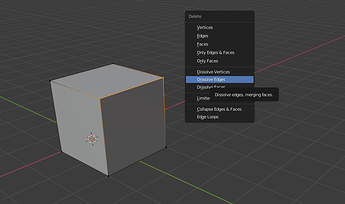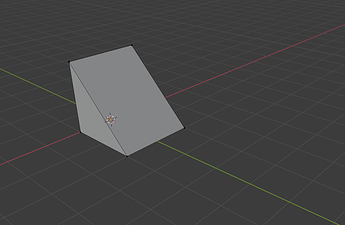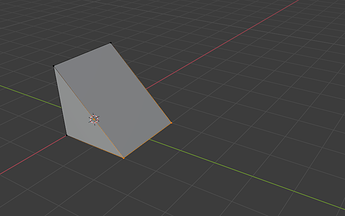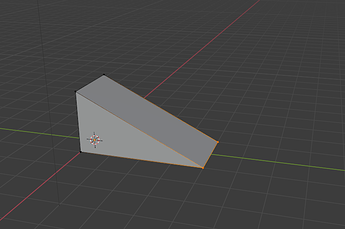Here is the method I used to create the wedge shape.
Starting with the default cube in edit mode, I pressed “A” to select all, then G, Y, then 1 to move it to the correct position.
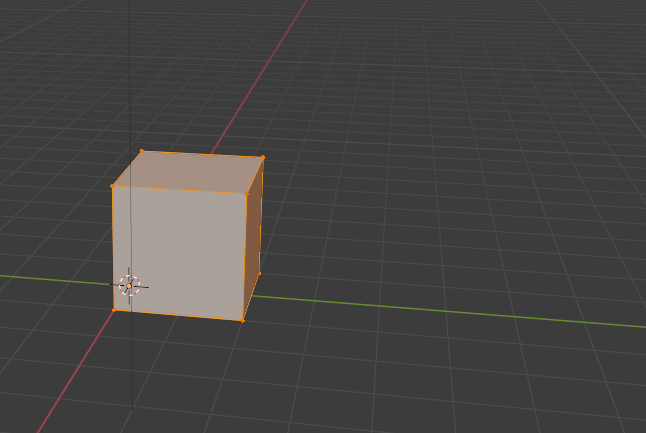
I then selected this edge, and dissolved it.
Finally, I selected this edge:
and pressed G > Y > 2, to move it forward 2 units and create the final wedge shape.
Let me know if you would have done it differently. This is just the way that made most sense to me.