Heya, here’s how i did it:
Step 1: move the bottom edge
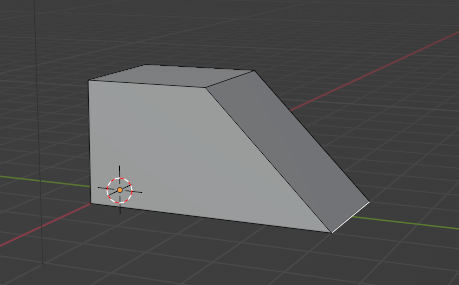
Step 2: dissolve the upper vertices which left me with a 2-face “L” object
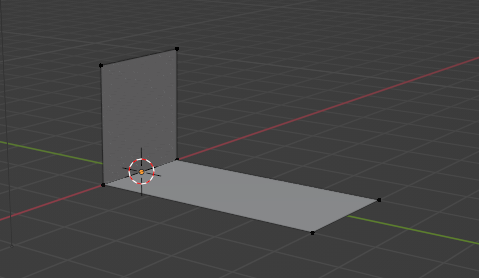
Step 3+4+5: (re)fill the missing faces
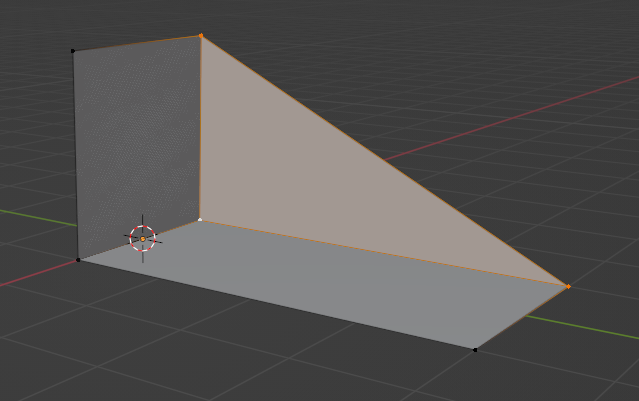
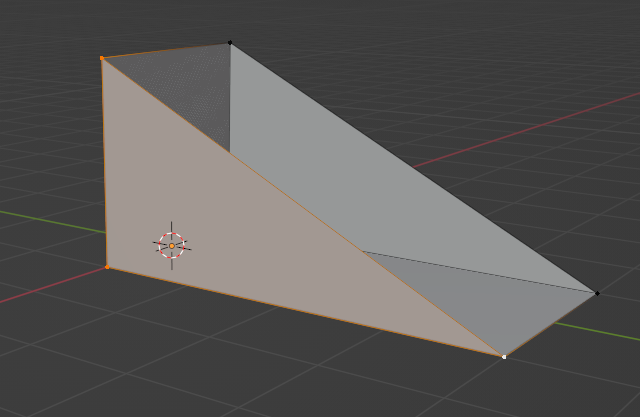
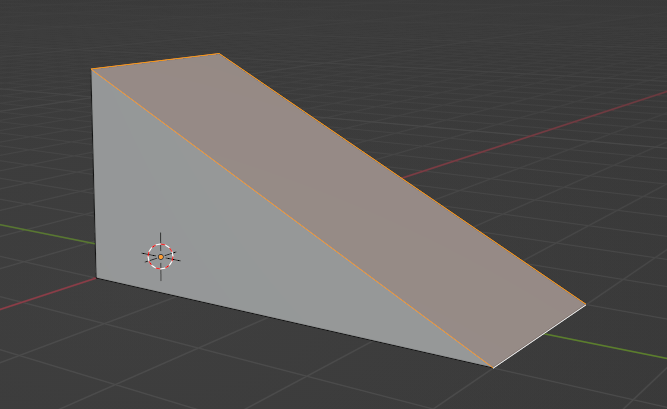
it’s good to use this technique and to get familiar with how the F-key works, but it was more effort than the first wedge. But ofc i see how many great things can be done with that!


