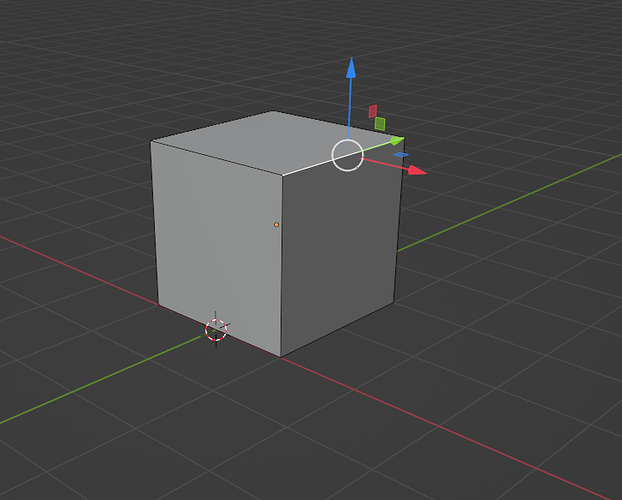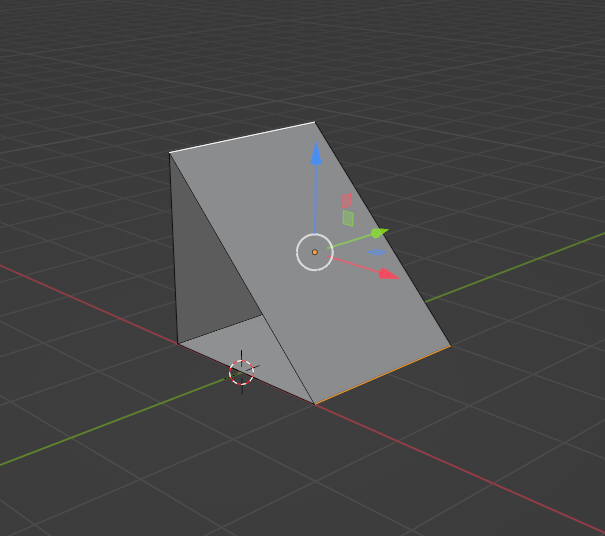move the cube to the appropriate position
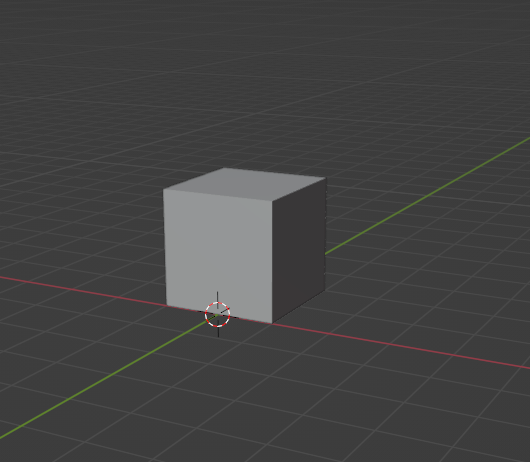
enabling edit mode and edge select, delete the edge shown below
Still with edge select enabled, shift select both the top and bottom right edge, press f to fill
press f while selecting the bottom and left edge to fill the side, mirror on back
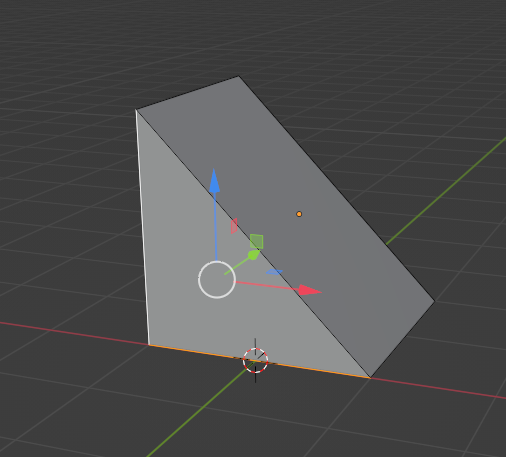
select the bottom right edge and (optional) with snapping enabled, move the edge 2 units.
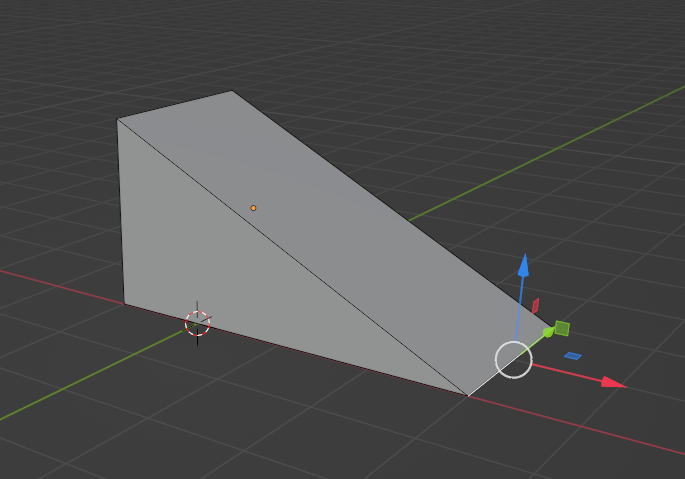
Done!
Box modeling is soooo addictive and fun! can’t wait to further this knowledge!