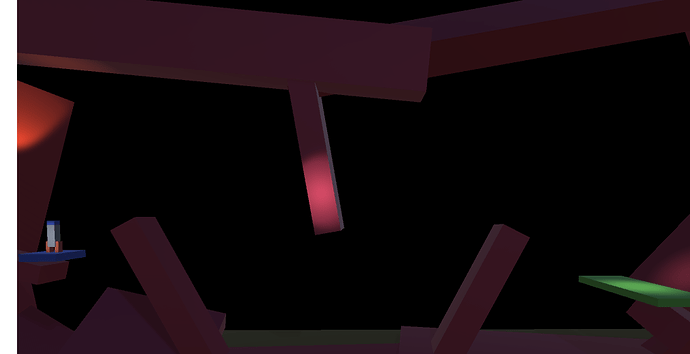So I change the build to WebGL ( what a hassle for aspect ratios, although that is not this issue ;), and I found that the lighting did not work at all.
The lighting works fine in the editor, and fine for a standalone ( mac in my case ), but webGL build shows up with zero lighting. I can see some things, so I am guessing somehow the environmental lighting is done, but definitely none of the dynamic ones ( the illumination directions etc ).
There seems to be a lot of discussion about this, and it also seems to be a “common” sort of thing.
The last piece of information that appears to be relevant is that when run through Safari ( 11.1.1 ) the lighting does NOT work. When running the same webgl build through Chrome ( 70.0.3538.102 ) it does.
I’ve tried multiple of the typical solutions that were presented from both unity forums, and the internet at large … no such luck.
Thoughts?
To note, I have done the following specific items:
- changed the quality to Ultra ( this is listed as fantastic by the unity docs for 2018.2 as “Fantastic” ) for webgl default
- turned of realtime global illumination on the scene levels
Safari ( No Lights ):
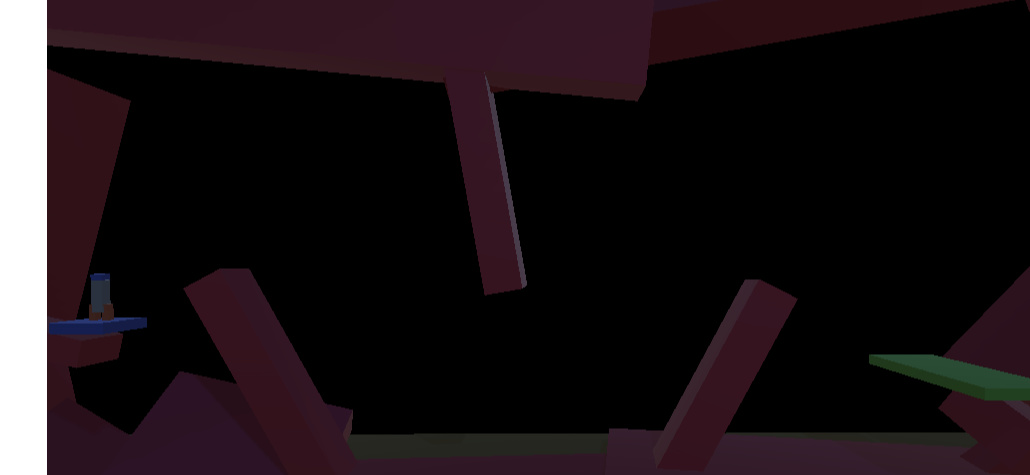
Chrome ( Working ):