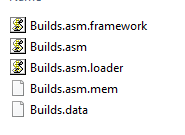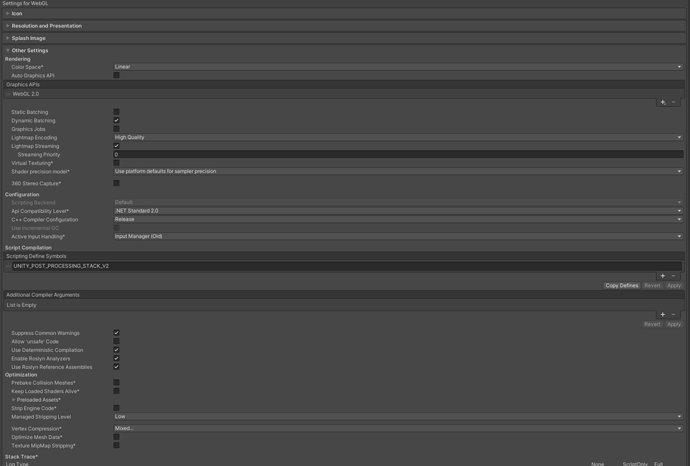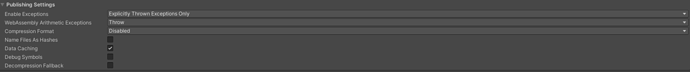Trying to upload my game to Simmer, except no matter how I configure the build settings in Unity, I end up without a wasm file (I DO get a .asm file, however).
I’m using Unity 2020 1.3f1, and have no idea what’s happening. In player settings, I did notice that I’m building based on WebGL 2.0 graphics API. I’ve searched around and can’t seem to figure this one out.
Hoping someone can help, thanks!