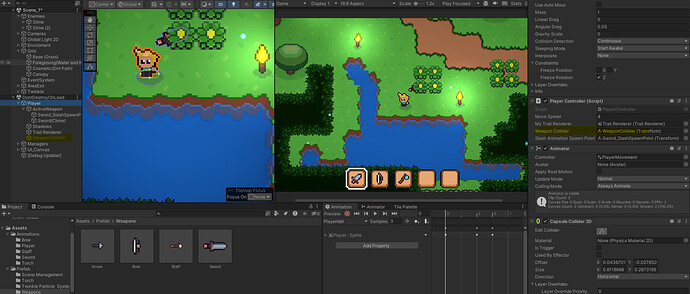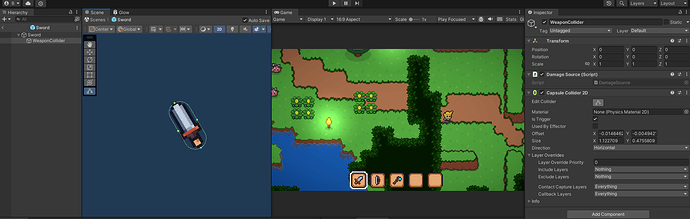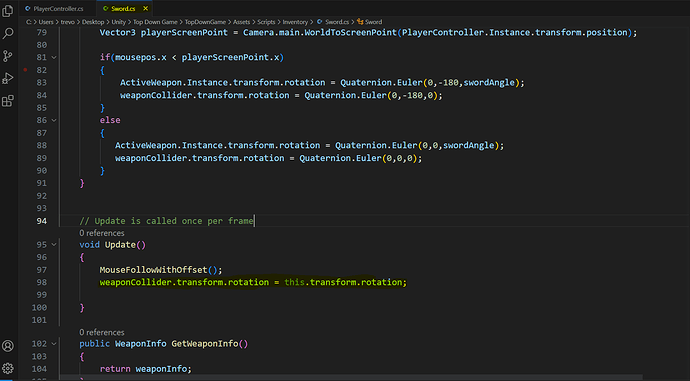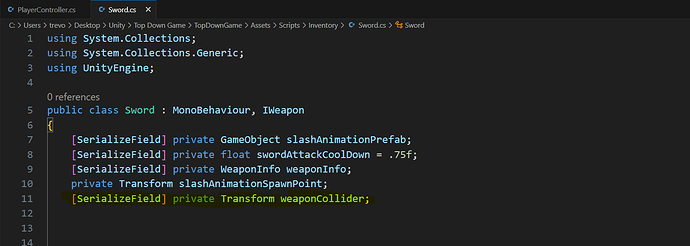I have a question. originally I had a 2d Capsule Collider over my sword instead of what was in the tutorial. I still want to keep that on the sword. since we changed the “Player Controller” script to drag in the Weapons Collider I can’t do that anymore. Is there a way I can still do it the way I originally had it?
Thanks.