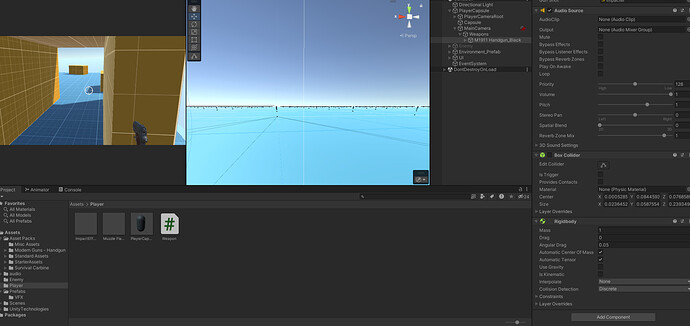I noticed if I walk too close to a wall, my weapon clips right through. I was wondering what the best way to overcome this issue is.
I tried putting both a collider and a RigidBody (no Gravity) on the gun itself, but that doesn’t do anything and I don’t understand why. Though another collider didn’t work on my player capsule and I was tolk there was a collider from the Character Controller component, so maybe that’s a related issue since the weapon is a child of the main camera, which is a child of the PlayerCapsule.
The other solution I considered was to move the main camera back so the gun would be within the range of the player collider, but that would presumably also make it so I couldn’t get very close to walls. Should I just try to extend the player collider outwards?