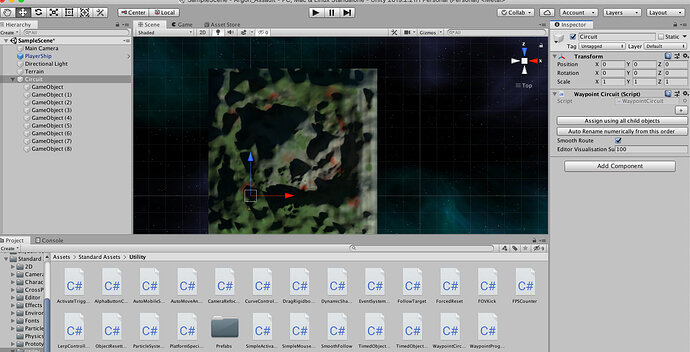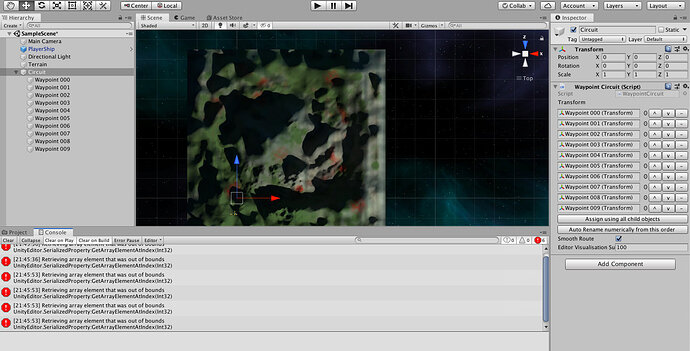I have applied the waypointCircuit script on Circuit object, but when i click on “Assign using all child objects” button in inspector nothing happens. Please help me in this… I am attaching a screenshot bellow
Hi Rishabh,
Remove the component from the Inspector and readd it again. Then try it again. If assigning the children still does not work, click on the + and assign them manually. If that does not work either, check your console. Are there any error messages?
I am getting this error
Retrieving array element that was out of bounds
UnityEditor.SerializedProperty:GetArrayElementAtIndex(Int32)
UnityStandardAssets.Utility.Inspector.WaypointListDrawer:OnGUI(Rect, SerializedProperty, GUIContent) (at Assets/Standard Assets/Utility/WaypointCircuit.cs:257)
UnityEngine.GUIUtility:ProcessEvent(Int32, IntPtr)
I am using Unity 2019.2.21f1.
Did you test clicking on the +?
If the Circuit asset is causing too much trouble, remove it as it does not work well in some newer versions of Unity. Watch the video without implementing the Circuit in your project. It’s just that one lecture. In a later lecture, Rick is going to replace the waypoints with a Timeline animation, so you will not miss anything crucial.
I tried many times… I think the script is applied on Circuit object but the path is not visible on Scene also i am getting an error frequently… Kindly see the attached screenshot
Did you edit the waypoint script as shown by Ben in the video? There was an issue with the index which he fixed.
I think Ben edited waypoint progress tracker script. Let me watch the tutorial again.
Yay… it worked… thank you 
Awesome! 
This topic was automatically closed 24 hours after the last reply. New replies are no longer allowed.