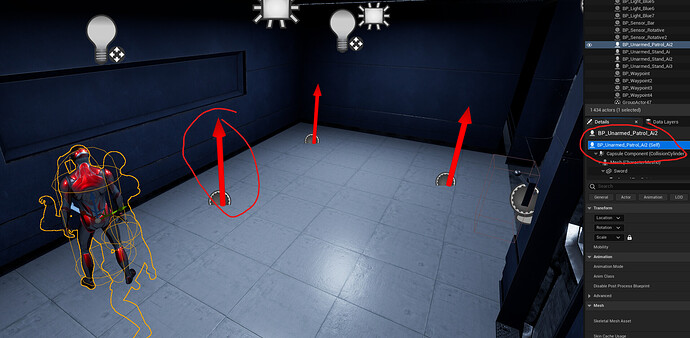Hi ! When i select the bpc waypoint in my BP guard in the viewport, the BP waypoint with the arrow become invisible (and all sprites/trigger too)
Can someone help me ? I think its only a parameter somewhere
Sure, can you save a screenshot of the waypoint blueprint please. It’ll most likely be in there. usually watching the video again helps too and go through what you did to ensure you haven’t missed anything
There isn’t logic in the blueprint yet, only the arrow component
See in the capture the problem, i can see the arrows in editor, but when i select the waypoint component of the guard to chosse his waypoints it become invisible
OK i reset to default the “show” parameters of the viewport and it’s good, i don’t know where was the problem but it’s resolved !
The G key toggles this on and off. That’s all it is. It lets you see the editor view as it would look in the game. It’s actually really handy to be aware of it.