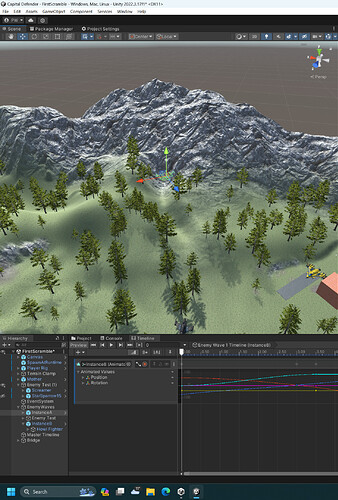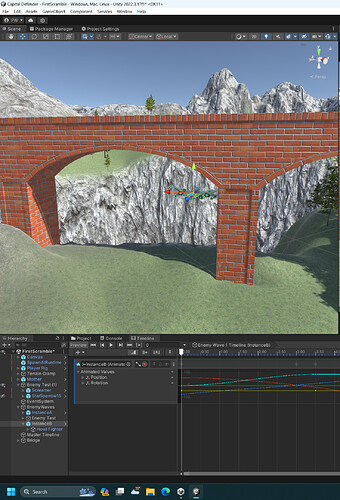Hi there,
I have followed Rick’s directions exactly on the course for Argon Assault and adding multiple waves of enemies. The main difference is that I’m using the latest LTS build of Unity (2022.3.17f1).
My problem is, whenever I attempt to add a second instance of my wave, it still spawns at the same place as the first one. Is this feature not possible on this version of Unity?