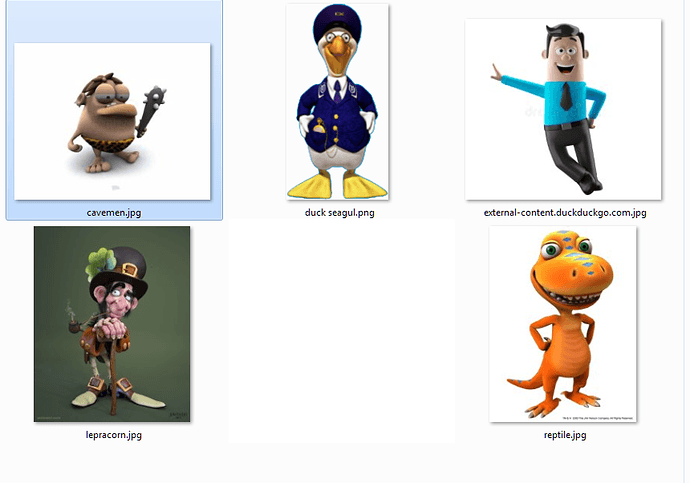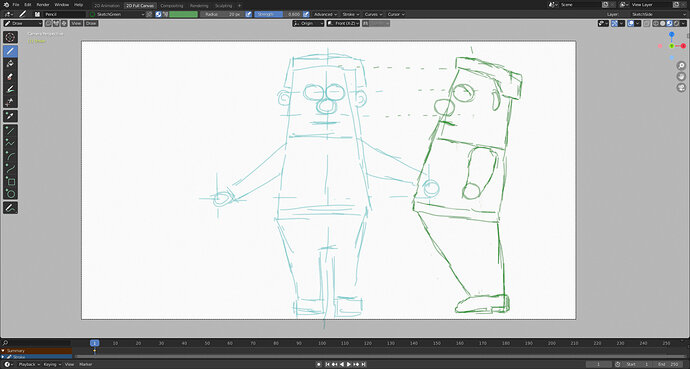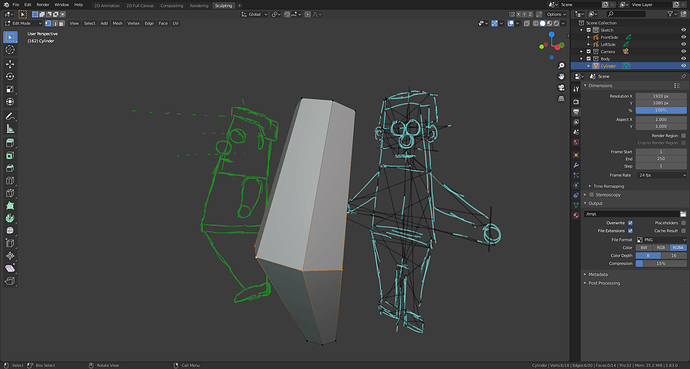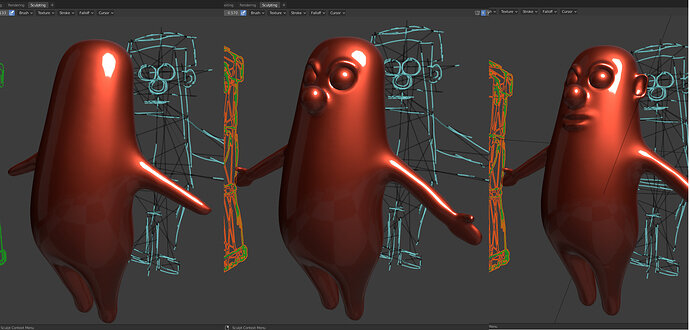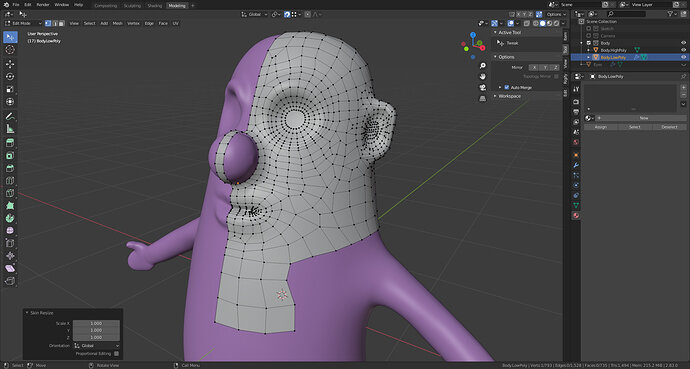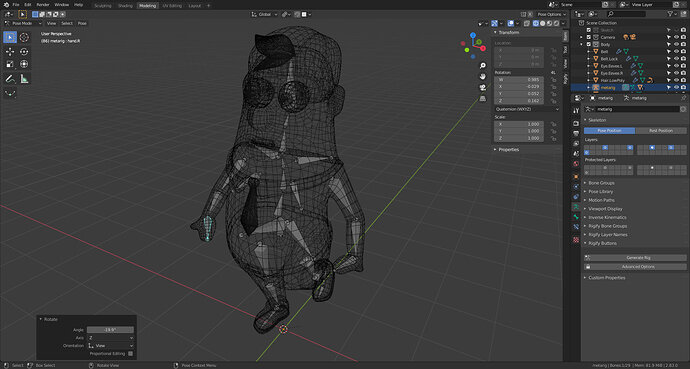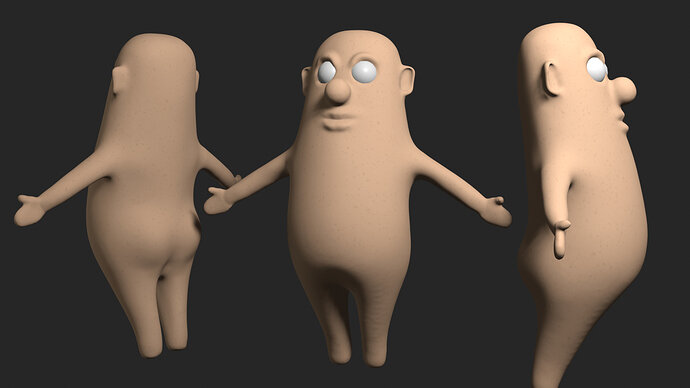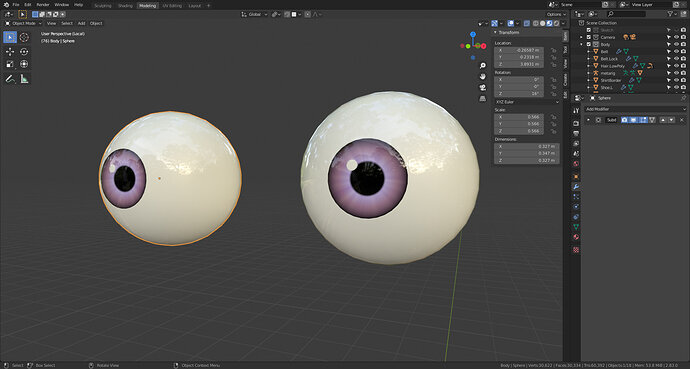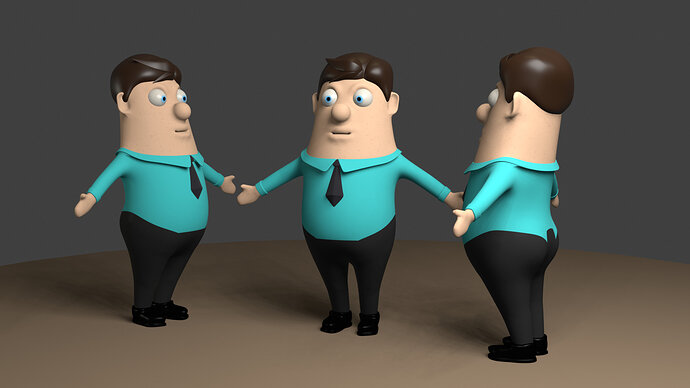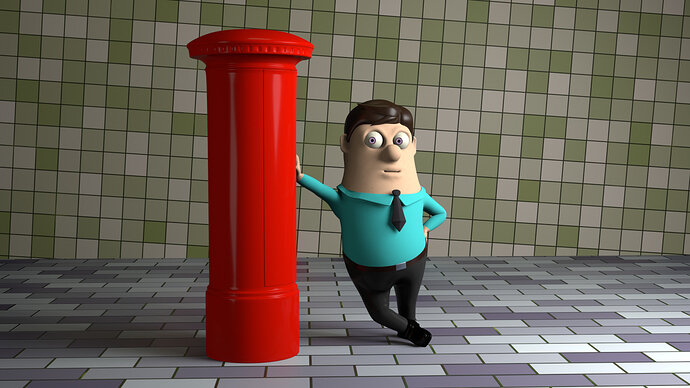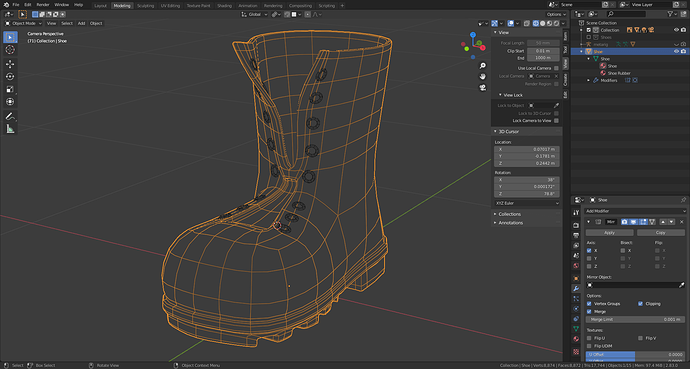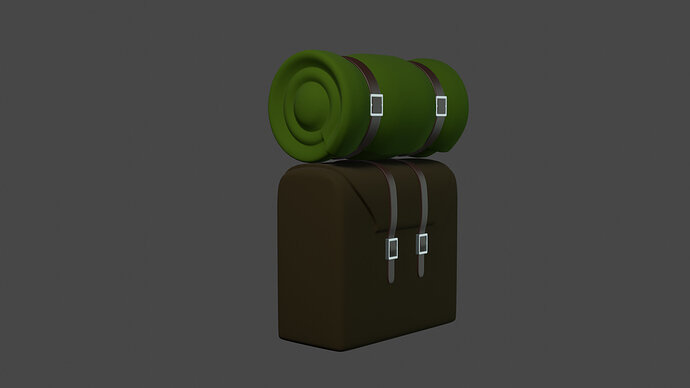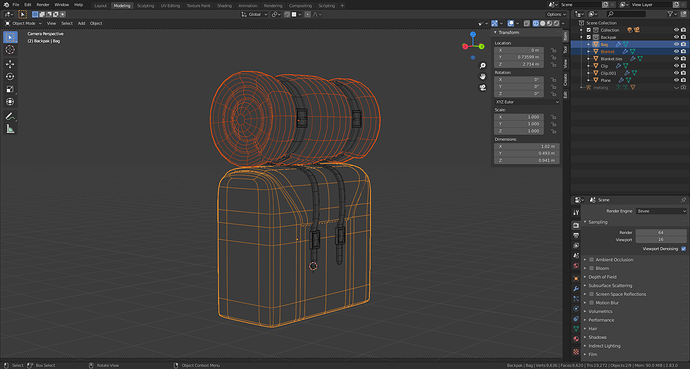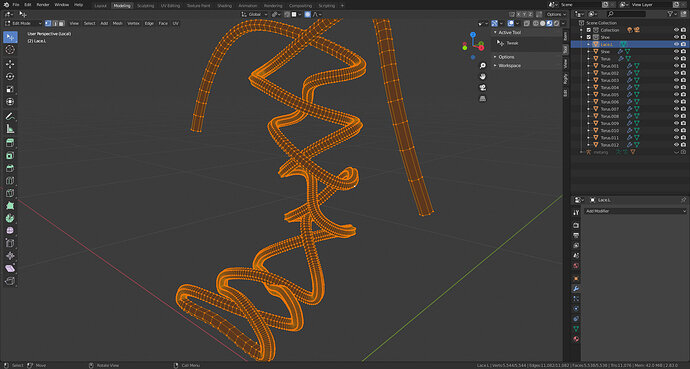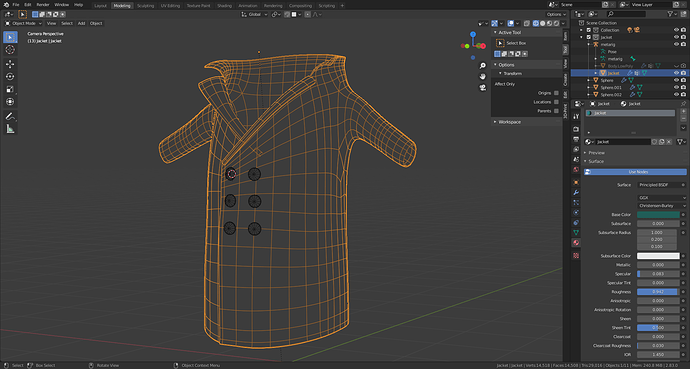With the knowledge of the Character Orc course.
I started this process again with my own character, which I want to use in another project.
And I will keep it simple, it’s difficult enough.
My first attempt was to jump into sculpting mode an try to do something interesting.
Or I hope it will be interesting. But it didn’t work out, so a bit of help like references will help.
I decided to go for the blue office guy.