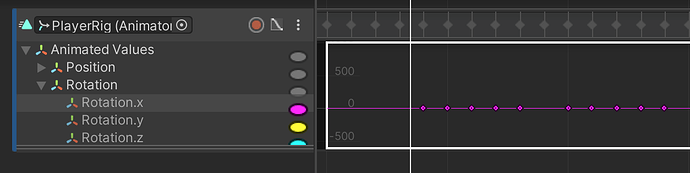I have created the flight path but want to tweak some heights. Is it possible to “zoom in” don’t this area? For example in the screenshot shown, to the left of the graph line the number is -500, 0 and 500. So when I tweaked the graph, it immediately goes too high or too low. Is it possible to zoom in on this so the numbers are perhaps -10, 0 and 10?
Hi Nikolas,
Please scroll down to “Navigating the Curve View” on this webpage:
If zooming does not work in the Timeline window, you’ll have to switch to the animation window. See here:
https://docs.unity3d.com/Packages/com.unity.timeline@1.2/manual/crv_about.html
Did this help?
See also:
- Forum User Guides : How to mark a topic as solved
That worked! Thank you so much!
This topic was automatically closed 24 hours after the last reply. New replies are no longer allowed.