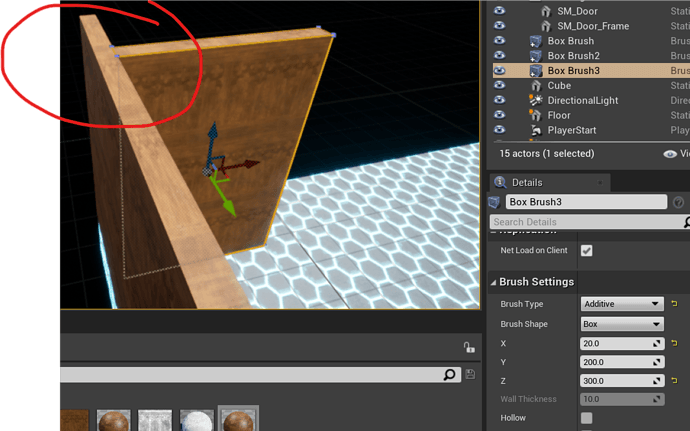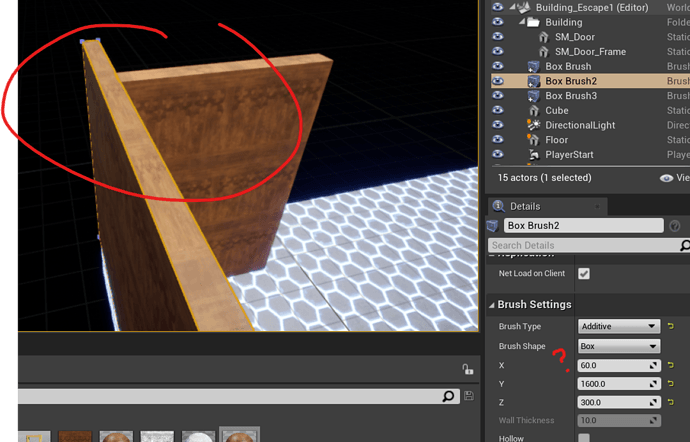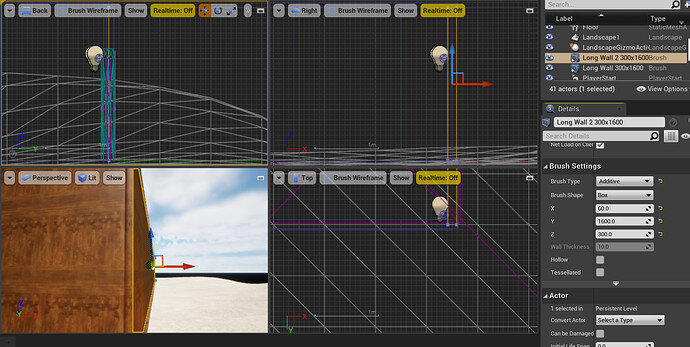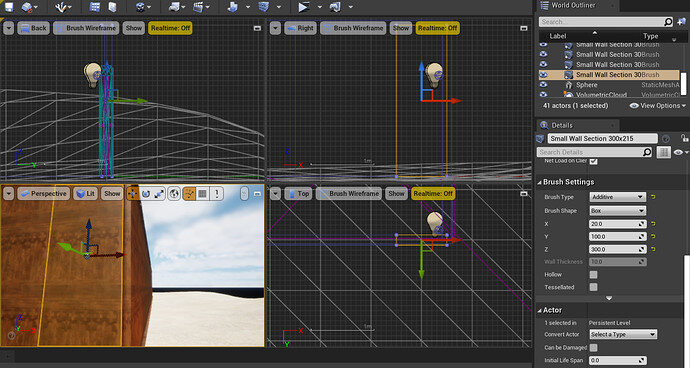Two quick questions. First, my “void” empty space area, for some reason while messing around with things, ended up black. Not sure how or what I did, as I cant even click on it. Would like to revert it back to that misty cloud looking white space at least. But not a big deal.
The second and more curious issue, is my two walls of the same shape and material, created one after the other, and having not been modified yet, only turned 90 degrees and positioned, both seem to scale differently. I had to set their thickness to different numbers to get them close to the same dimensions. One is set at 60.0 and the other at 20.0. Any idea what happened here and if I can make it more consistent?
Thanks
That looks like you deleted the sky sphere. Just search for it in Place Actors and then set its directional light actor to the directional light that’s in your world already

Are you sure? Have you looked at them in the orthographic views? From “Lit” in the viewport change to left/front/etc.
I have looked everywhere in my UI and searched in my Place Actors for anything called BP_Sky_Sphere or just Sky Sphere but nothing comes up with that name for me to add. So I am not sure how to add it.
As for the width issue, I have looked at the orthographic views from the lit viewpoint. But the walls still appear to have all the same details, general orientation (excluding 90 degree turn) and set up, except the one wall requires a Brush Setting X of 20, and the other a Brush Setting of 60 to achieve the same width. lol I bet if you could look at the screen you’d solve both these issues in a second. But I’m lost.
You don’ have this?

Would you mind showing screenshots of this?
So I only have these options when I type in Sky in Place Actors.

As for the wall issue, this shows all angles and brush settings for these two walls. The only difference between them should be the length as one is a shorter wall, but other than that, the other y and z values act as expected. However in the world viewer it shows them at almost the same width for x(or as close as I could get within a few pixels), but if you notice, the width of x for one is 3 times larger at 60, than the other wall is at 20, but appear to have nearly the same ratios in game. Its confusing me as to why this is. I would assume typing 20 in each setting would give you the same x value in game if the other two values of y and z were working together properly. Any ideas? 
So I managed to resolve this Sky Sphere Missing issue by locating using View Options > Show Engine Content then in the content browser clicking on Engine Content > Engine Sky and dragging in the SM_Sky_Sphere from there.
This topic was automatically closed 24 hours after the last reply. New replies are no longer allowed.