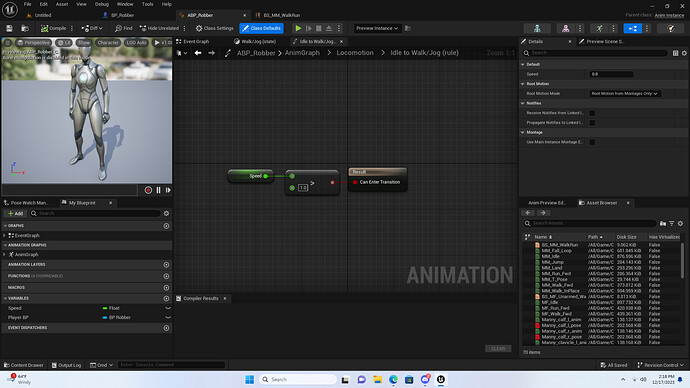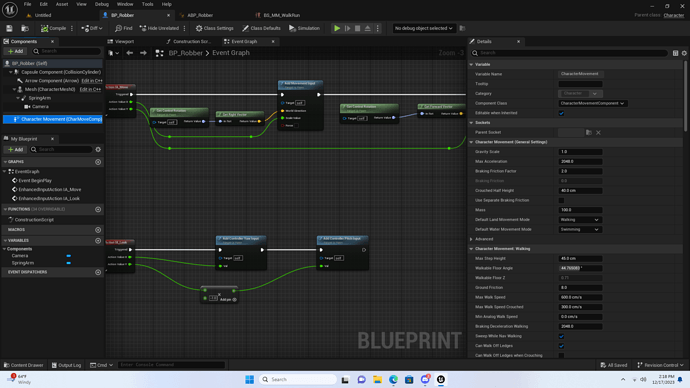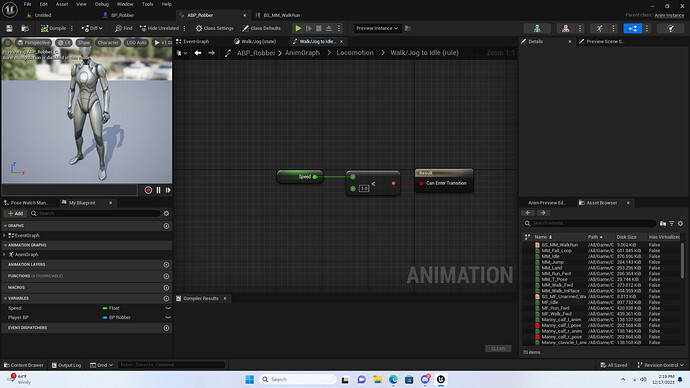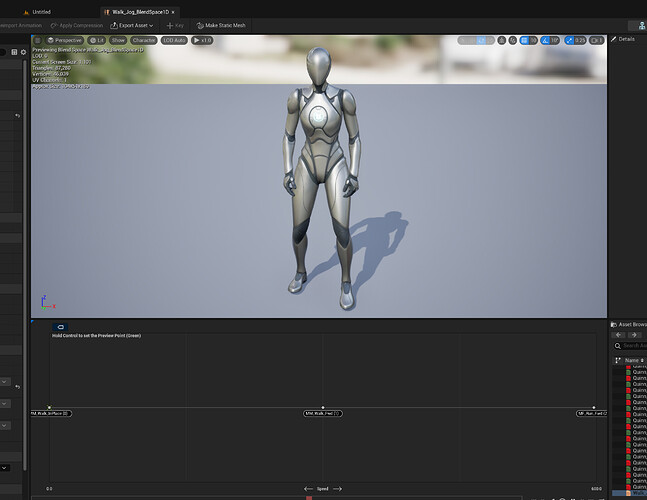Everything looks right I checked three times but, when I test in game the animation never changes to run. I deleted the transition back to idle and playtested to see if that was the issue but, the problem persisted. All my blueprints and stuff looks exactly the same as Gorka’s. I’m using UE 5.3.
Hi,
Without seeing what you’ve done, I cannot help you. The issue is almost certainly in one of two things. The first is the animation montage 2d which controls the transition from walk to jog and the second is the Blueprint script that sends the speed from the movement component of the player.
Here are both transitions and the BlendSpace1D. I threw in the player character movement for good measure.
Ok, from that, it gives no information. I need to understand what you’re setting the speed to. This should be a value between 0 and 600 and should be based on the velocity in the movement component.
It might be easier if you send your project. Upload it to https://gdev.tv/projectupload
It may take a few days to get back to you but it is probably something minor.
Saying that, I’m not 100% sure the Blueprint you’ve shared is correct but if you share, I’ll take a look and get back to you when I can.
Let me know when you’ve done this.
Sent. Thank you for helping
Edited: sorry, I was wrong, ignore the below.
What I see as different is on the ABP_Robber blueprint, in the transition from “idle to walk”, your condition is speed > 1.0
What I have as condition is actually same sign but > 0.0 (ie, 0 instead of 1).
Not sure if that can impact.
Hi there,
The issue might be in the ABP_Robber blueprint? In the condition evaluating the speed I have “<” , while you have “>”. Perhaps you can try to change it and see if that makes a difference.
Tomas
It can. But if it works for robber it should be fine for both.
I’ll try get a look today but more likely it’ll be tomorrow.
Hi Brianna,
Sorry, I wasn’t clear in my instructions. The whole folder is required with all assets and needs to be zipped before uploading. The uproject is just a file with a bit of information about the project and on its own does nothing.
Hi, just realised this is a separate request. I suggest a separate post so I can track properly. Thanks.
Sent
Got it, Thank you. I’ll try get a look tomorrow.
Hi Brianna,
I am assuming the BlendSpace is Walk_Jog_BlendSpace1D - if this is the case the run forward node was missing at the value 600. I added in and Set up a blank level, and assigned the game mode and it worked. At a guess, the blend space was not saved and work was lost.
Of course, there’s a lot of stuff missing from this zipped project like the third person level content. I had issues actually figuring out what was going on and had to set up a level to test. I can only assume this was deleted before zipping. Please, in future, if uploading files at our request then upload the whole project and don’t delete anything (except C++, always delete the binaries and intermediate directories)
Anyway, hope this helps.
Thank you. The course instructor said to delete the third person level content at the start of the course. Can you send a screenshot of what you did so I can make sure I’ve got everything set up right this time please?
He did but not after moving out the relevant parts such as the level. I’ll send a screenshot tomorrow as I’ve shut down for the evening. However, it is exactly as shown in the lecture.
Ok. Thanks for all the help
Yep, I’m as blind as I thought I was being. Tank you for your help.
Good luck and enjoy the rest of the course.
This topic was automatically closed 20 days after the last reply. New replies are no longer allowed.