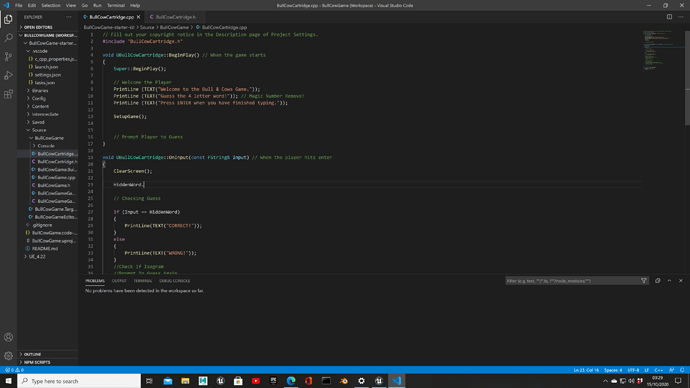At some point the variables in the bullcow game turned from blue to white same with Fstrings from green to white. I’m currently on Section 3.57 c++ dot operator and nothing comes up when I type period after the variable to pull up it’s functions. Is there a way to revert to default settings or is this a known Vscode issue?
Try clicking File > Refresh VS Code Project in Unreal.
Hey Aryan, I tried that but the issue still persists. Pressing tab key doesn’t auto fill and hovering doesn’t show any available options either.
Recently I’ve found IntelliSense taking a while after loading VS Code to actually kick in 
Could that be what’s causing the issue? If so, do you have any suggestions I could try out? thanks
I’m not sure. You could just try and see if that’s it? Just open the workspace, go make coffee and have breakfast and see if it’s up and working? 
Haha, thanks. Will let it sit a while an try again.