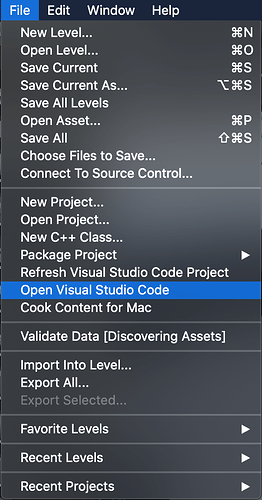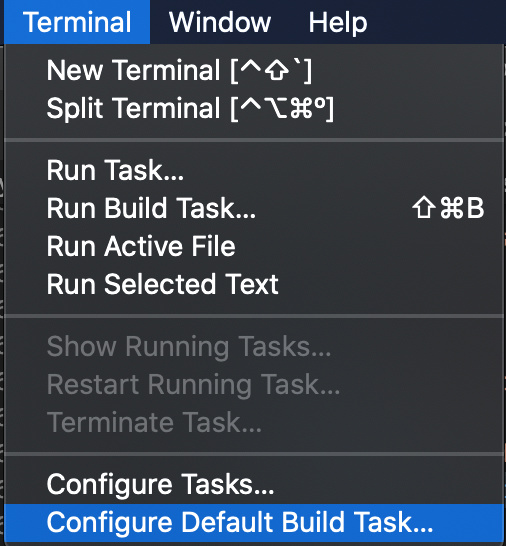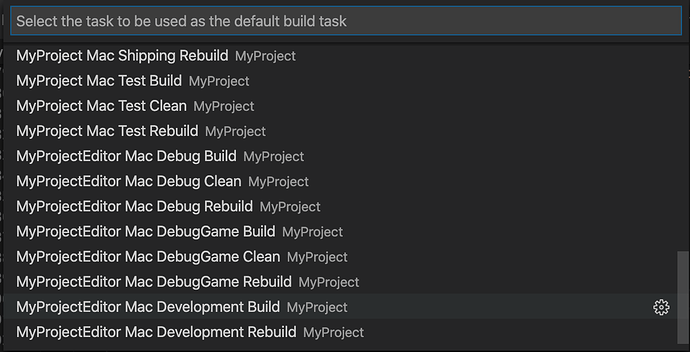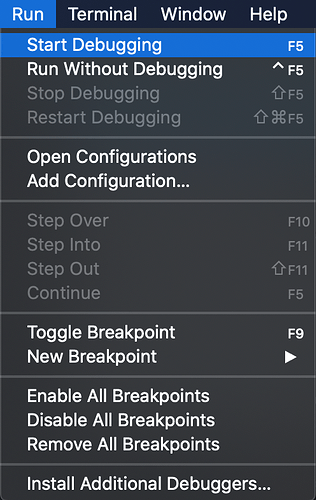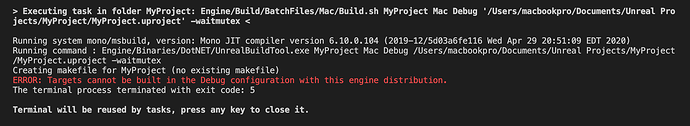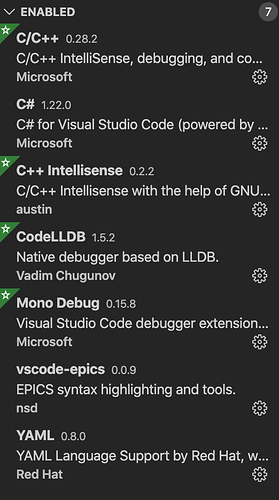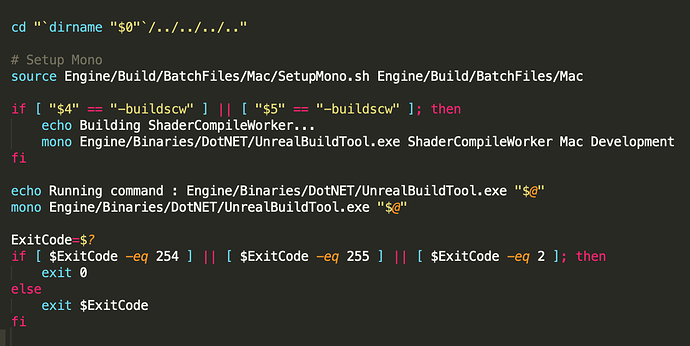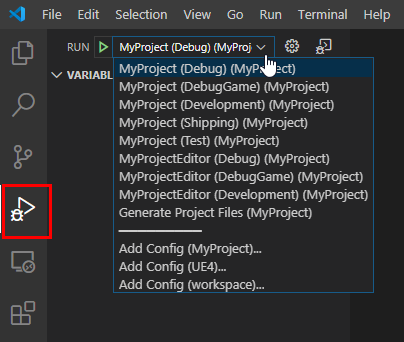Hi everybody! 
I’m learning Unreal Engine with a Mac. I have installed Visual Studio Code, the latest version of Xcode and Unreal Engine 4.25.
I tried modifying the c_cpp_profiles.json file adding the defines missing but I get the following error:
ERROR: Targets cannot be built in the Debug configuration with this engine distribution.
I’ve seen that the defines.txt included in the resources section has some includes related for Windows platform. Do I have to change them for Mac? If that’s the case, what do I have to change?
Hope somebody could help me.
Thanks in advice!