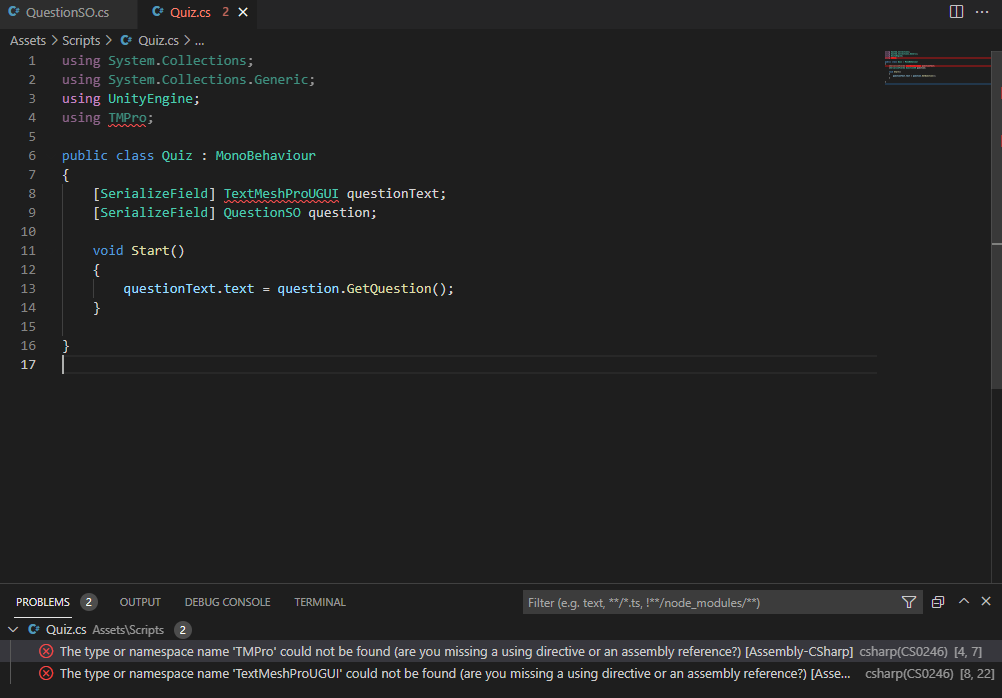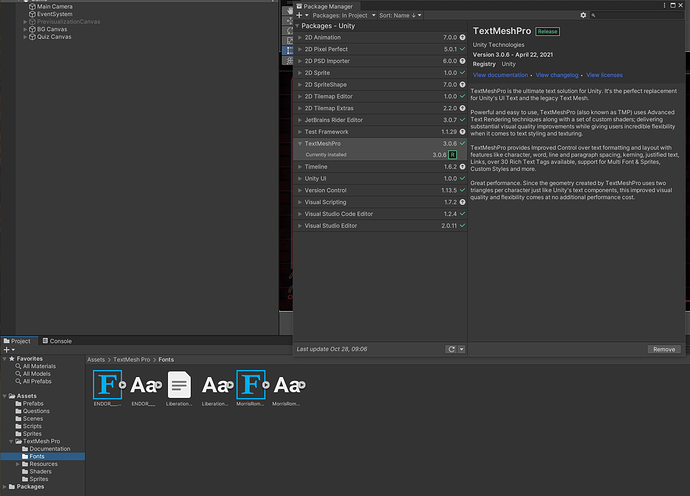No conflicts come up in Unity, so I was able to complete the lecture without a problem. It’s just VS Code that’s giving me an error, and that’s distracting. What do I need to do to clear this?
Hi JackK,
Is the Text Mesh Pro package installed in Window > Package Manager in Unity?
Is Visual Studio selected as your External Script Editor in Unity (Edit > Preferences > External Tools)?
If so, close Unity and VS. Then delete the *.cspro and *.sln files in your project folder. Launch Unity again and double click on your script. Did this fix it?
1 Like
That did the trick. Thank you, Nina!
This topic was automatically closed 24 hours after the last reply. New replies are no longer allowed.