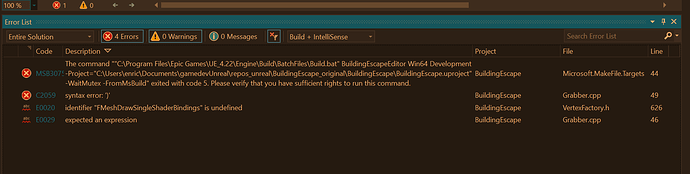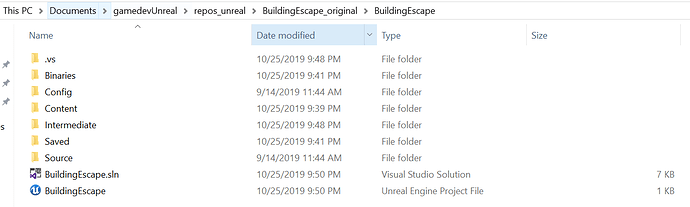I updated to the most recent copy of Visual Studio, which always causes random errors to show up that never appeared before… This happened last time and the way I fixed it was by regenerating my visual studio files. Since I had to regenerate files, I simply wanted to try regenerating the entire project (as in this lecture), so I deleted the unimportant files and then this happens.
Errors in VS:
After clicking on the BuildingEscape project file:
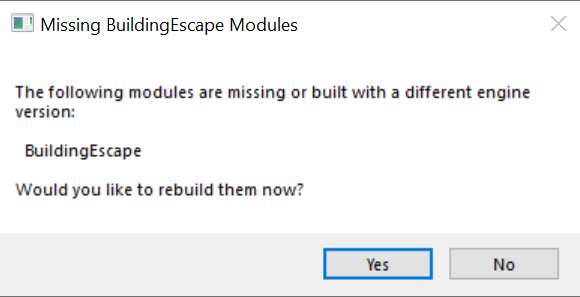
The error I get:
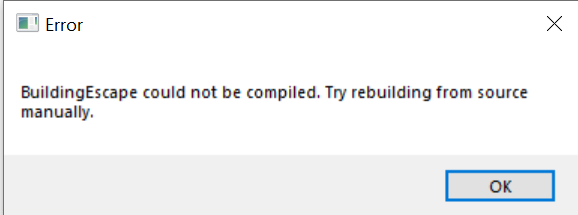
My project after having rebuilt as much as possible (i.e. the .sln file and the other project folders)
What do I do now?
I made a backup if all else fails, but I’d like to get my original working again to know what went wrong.
Thanks,
Enrico