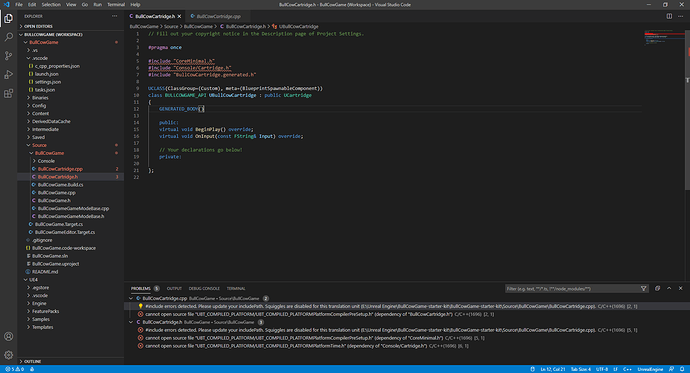I get so many errors in the beginning!
I just Opened the VS code from Unreal Engine and I got so many errors
It’s an IntelliSense problem. Wait for a few minutes for IntelliSense to be completely loaded and it will gone. It’s nothing serious. If you want a faster solution, use the Visual Assist extension it much faster than IntelliSense.
So I just have to wait??
If Yes then how much time it will take ??
I waited for more than 1 hour but it is not resolving.
It depends if you have a high spec computer, probably it takes between 1 - 4 minutes. It happened to me, too; it takes a long time for the IntelliSense to loaded successfully. However, You can use the Visual Assist extension, which is better than IntelliSense, and it also has better performance than IntelliSense. If it took too long, like 1 hour, then it’s likely that your VSCode doesn’t include the unreal engine binaries’ path. If so, you can look it up on google. I read a few of them a few months ago.
Ok I will see…and come back !
And how to get Visual Assist extension !! 

what is your unreal engine version ? If its 4.25
there you go !
Its 4.25.4_____
After Doing this I will let you know
I restarted and updated my VS code package and now error was not coming 

Thanks! Now I am not getting any errors…
This topic was automatically closed 24 hours after the last reply. New replies are no longer allowed.