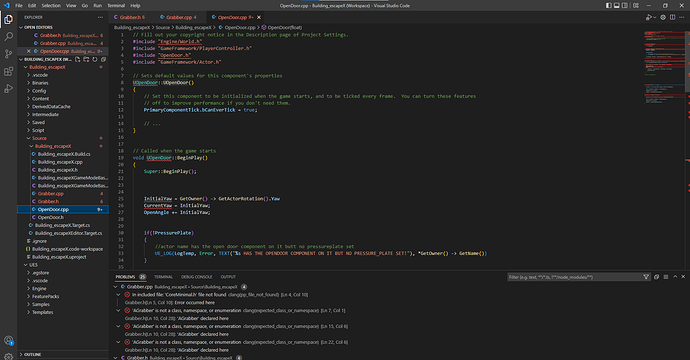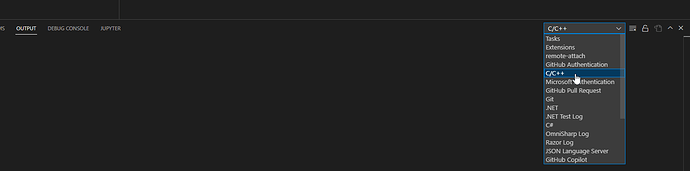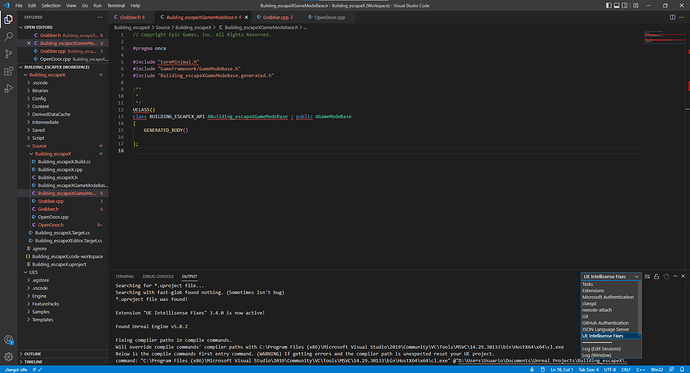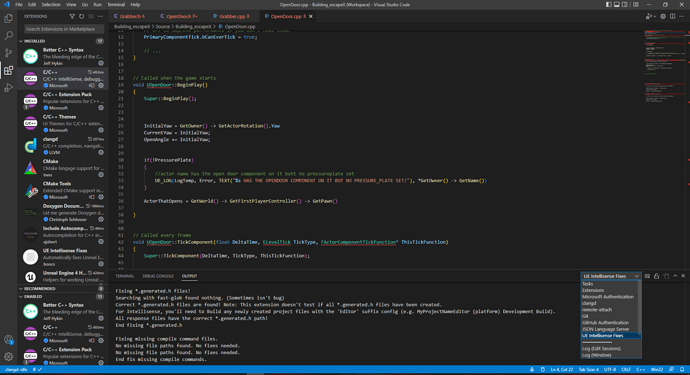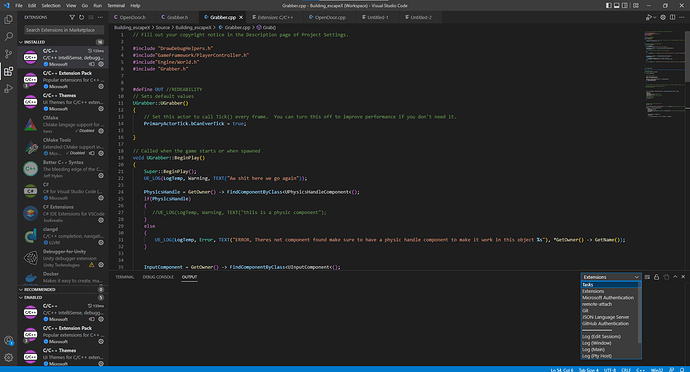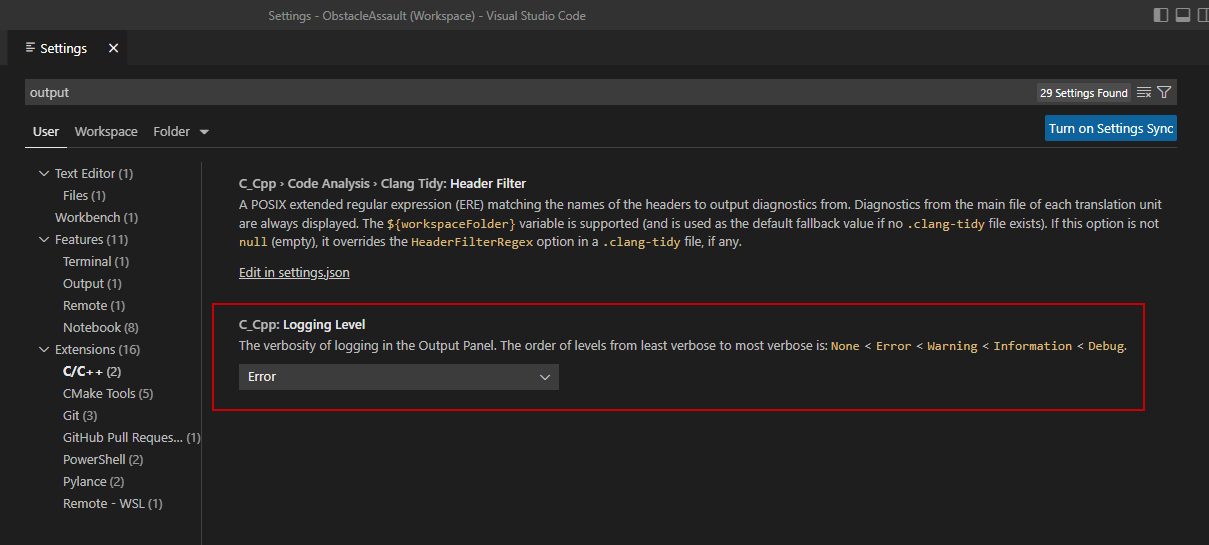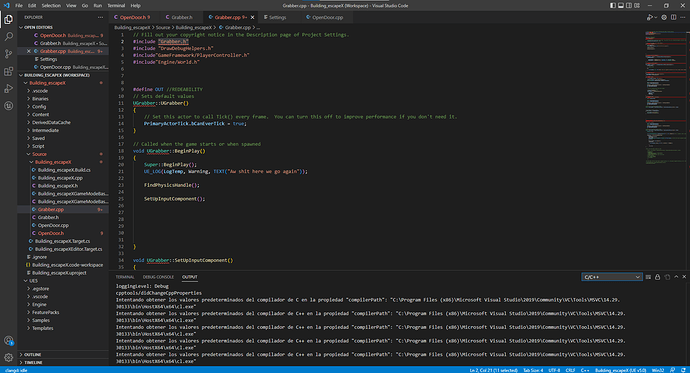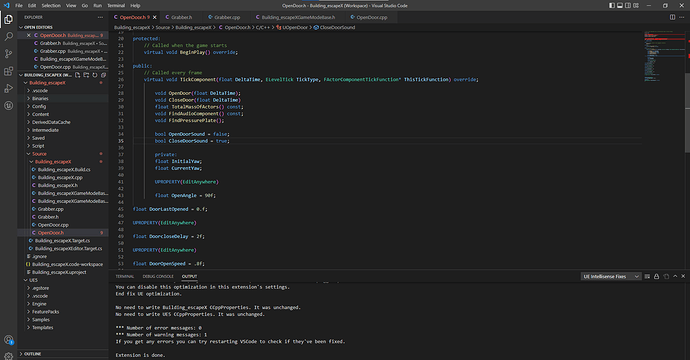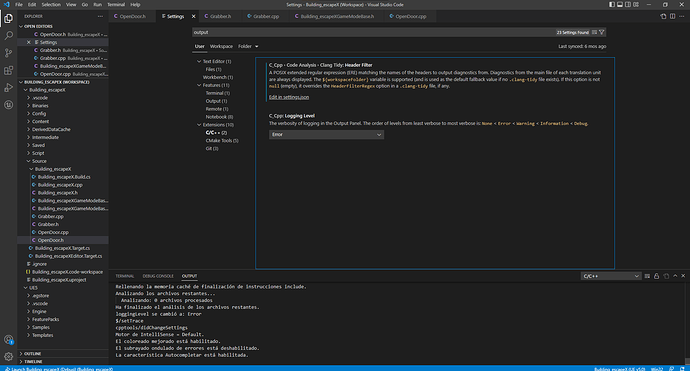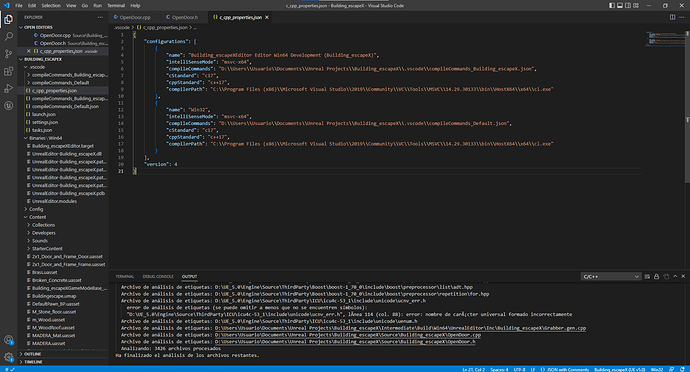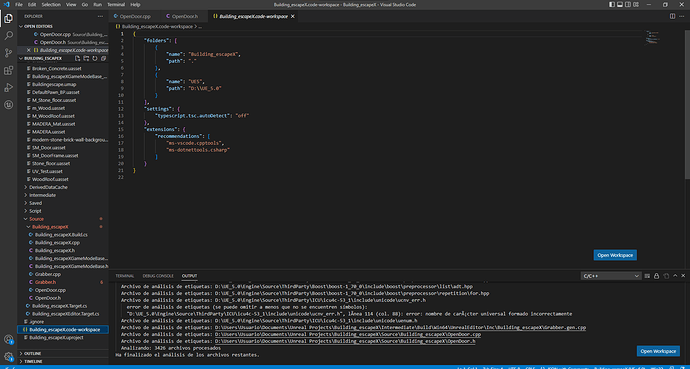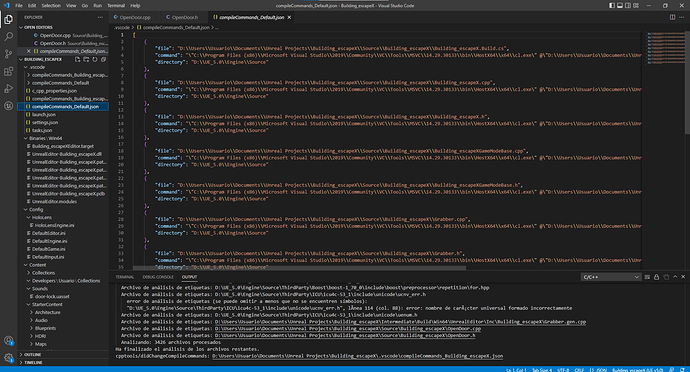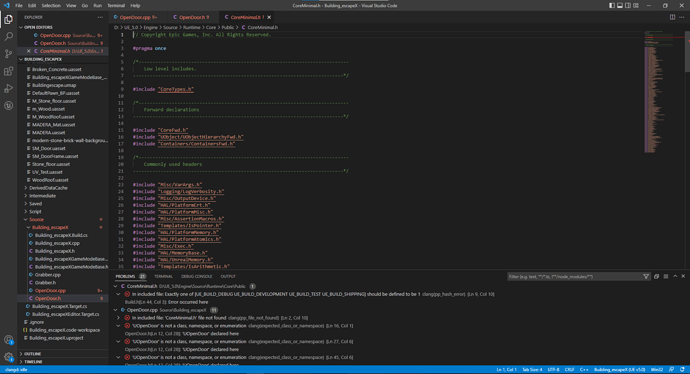Did you do Tools > Refresh VS Code Project?
Yes, i have tried that but it didnt work it still giving me the same errors
Do you not have the C/C++ extension installed?
Could you try removing all extensions and then reinstalling only the C/C++ extension?
theres any solution to the problem?
I don’t know. I just had the issue of not having an output for C/C++ and was fixed by changing the log level to Debug and back. If you do that do you get it back? If so what does it say?
Could you change the log level back to error and show what the output is?
Did you keep the output window open when you switched?
this is what it says when i changed, the output is in spanish if you dont know what it says you could use the traductor
Could you post that as text so I could do that, please?
logging level: se cambio a error
$/set trace
cpp/DidChangeSettings
Motor de Intellisense = Default
El Coloreado mejorado esta habilitado
El subrayado de ondulado de errores esta Deshabilitado
La Caracteristica autocompletar esta habilitada
Unfortunately that doesn’t really say anything’s wrong.
Could you show the contents of the following files
- c_cpp_properties.json
- Building_escapeX.code-workspace
- xxx_compileCommands.json