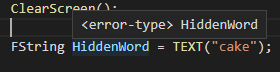
Hey, why VS code cant recognize FString type? It doesn’t change it to green color and it says error type.
Thanks

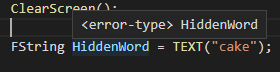
Hey, why VS code cant recognize FString type? It doesn’t change it to green color and it says error type.
Thanks
Do you have the C/C++ extension installed and do you have the workspace open, if you’re not sure please show a screenshot of the full VS Code window.
The IntelliSense extension by austin is most likely going to conflict with the C/C++ extension by Microsoft, please uninstall the one by austin.
Did you not install the IntelliSense Fixes extension as described in the course?
I’ve deleted other extensions. But it’s not working. There are many same errors in output that say “Unable to resolve configuration with compilerPath “E:\Program”. Using “cl.exe” instead”. I think thats why its not working.
I reinstalled my vs code and it worked at first but again I get same problem. I noticed that I can’t compile my tripleX cpp file too. I get the same error
Did you not install the IntelliSense Fixes extension?
https://gist.github.com/boocs/f63a4878156295b6e854cac68672f305
It’s fix now, thank you
This topic was automatically closed 24 hours after the last reply. New replies are no longer allowed.