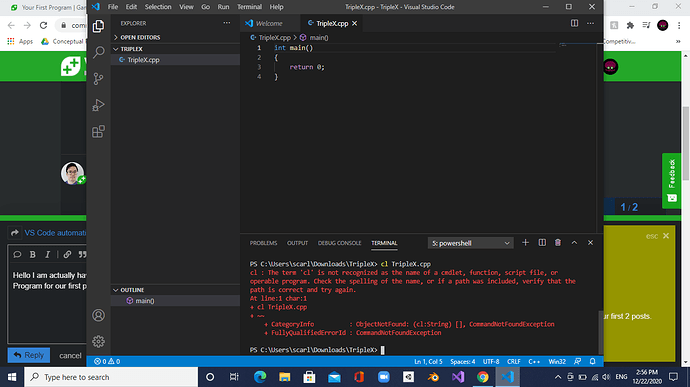Hey there,
I’m on the 14th lesson of the Unreal Engine C++ Developer: Learn C++ and Make Video Games course and i have a problem. Every time i try to run the code in the terminal VS Code automatically opens the file in VS Community and I don’t know how to change that. Can somebody help me?
You’re probably typing “triplex.cpp” on its own which is the same as double clicking it in File Explorer
cl triplex.cpp
tells cl to compile the file triplex.cpp and create an executable of the same name i.e. triplex.exe. Type that to execute it
triplex.exe
Hello I am actually having a little bit of a problem as well, For some Reason when I compile the Program for our first program it takes a while and doesn’t work as expected and only shows this
Did you open VS Code through the developer command prompt?
Yes I did
Could you show me a screenshot of your developer command prompt after typing “cl”?