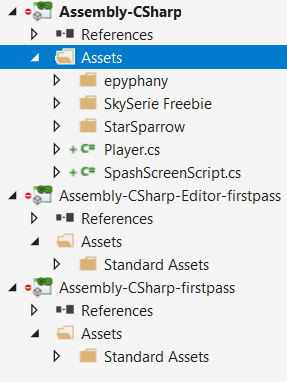I’m on the same boat, @Urist_McMurgen though I’m having a slightly different issue.
I’m not getting any autocomplete when typing using UnityStandardAssets.CrossPlatformInput;, but even worse I’m not getting any autocomplete at all for anything related to CrossPlatformInput.
I’ve replied below another student who was having the same issue that hasn’t been solved here (udemy Q&A).
While the code is working, I don’t enjoy not knowing if I’ve typed something out correctly, and relying on the videos to know the member functions available to me.
**Update:** downloaded VS 2017 installer. Installed VS update. Problem solved. All autocomplete works beautifully.