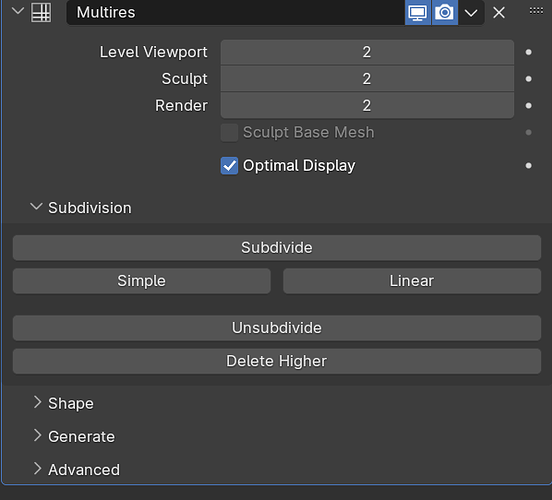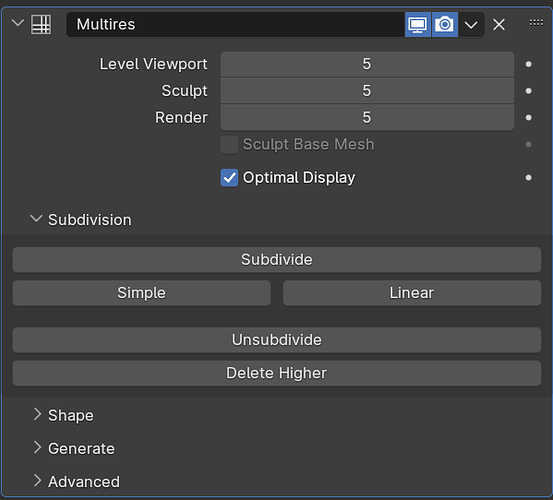Hey there,
I read a bit of documentation and watched some videos about the multiresolution modifier and I thought I would share my “findings”. Now its not exactly something new. As @NP5 correctly pointed out both ways using a voxel remesher approach and a multiresolution modifier approach is valid and each has their pros and cons. @FedPete also correctly pointed out that using a multiresolution modifier you can efficiently modify the sculpt on many levels. If you havent used the multiresolution modifier enough like me though, chances are you are not really understanding what @FedPete meant by efficiently sculpting on many levels of detail.
So i went ahead and watched this youtube video “Multires modifier with Sculpting tools is awesome!” in which the creator explains in a bit more detail what sculpting on many different levels of detail means.
Now putting all the knowledge from this thread, the blender docs and the YT video linked above together, here is what I understood: If you are sculpting on the multiresolution modifier say on sculpt level 2 (so you subdivided 2 times) your multiresolution modifier will look like this:
You then make some changes for your current level of detail, rougher changes as we did throughout the course. Then the time comes where you need more topology to work on finer details, for example hands, eyes, feet, maybe scars and so on. So you subdivide 3 more times, making your multiresolution modifier look like this:
Now what I thought this meant is simply doing a subdivision 3 more times and thats it. What it actually means is that you have sculpted your rough details on sculpt level 2 and you are now sculpting your finer details on sculpt level 5. More specifically, the sculpt details which you have sculpted on sculpt level 2 are stored on sculpt level 2 and the details you are sculpting now on sculpt level 5 will now be stored on sculpt level 5. This also means, if you want to make changes on which you would prefer working with a lower level of detail again, you can actually go back to sculpt level 2 by setting the sculpt level back to sculpt level 2. Blender will still keep your fine details which you have sculpted on sculpt level 5! This comes in really handy for example using the smooth brush in which we know the more topology the less of an effect the smooth brush has.
The voxel remesher on the other hand does not have that capability. If you remesh to say 100.000 faces and make your rough shape and then remesh to 1.000.000 faces to make some finer details, you cannot remesh to 100.000 faces again to work with a lower level of detail again that easily, because you will actually lose the finer detailed sculpt information.
Now this doesnt automaticly mean the voxel remesher is bad and we should always use the multiresolution modifier instead. The multiresolution modifier is not able to adjust the level of detail as fine as the voxel remesher is. Say for example you are using a multiresolution modifier to sculpt and you are working on sculpt level 5 with 1.000.000 faces. Now if you need just slightly more topology, maybe 1.500.000 faces, you cannot do that with the multiresolution modifier, because if you subdivide again you will be at 4.000.000 faces if my math skills havent given up on me.
The voxel remesher on the other hand can do that. Need just a little bit of more detail? No worries, just slightly decrease the voxel size, remesh and off you go!
This means you have more fine grained control of the level of detail you want to work with using the voxel remesher, which is maybe really usefull if you need just a bit more detail, but your computer will burn up if you add a lot of detail using a subdivision step. There are many more use cases, but I think you get the idea.
So in conclusion:
voxel remesher → more fine grained control over level of detail you are working with
multiresolution modifier → ability to “go back in time” and sculpt on lower level of detail without loosing sculpting information on your higher level of detail
I really recommend watching these two youtube videos if you want to know more about the multiresolution modifier, they greatly helped me:
Now given that this is really new knowledge I encourage others to correct me If I wrote something that is wrong in any way, would really appreciate it 
Thanks again for @NP5 and @FedPete for both of your previous answers on which I was able to expand with this one here!