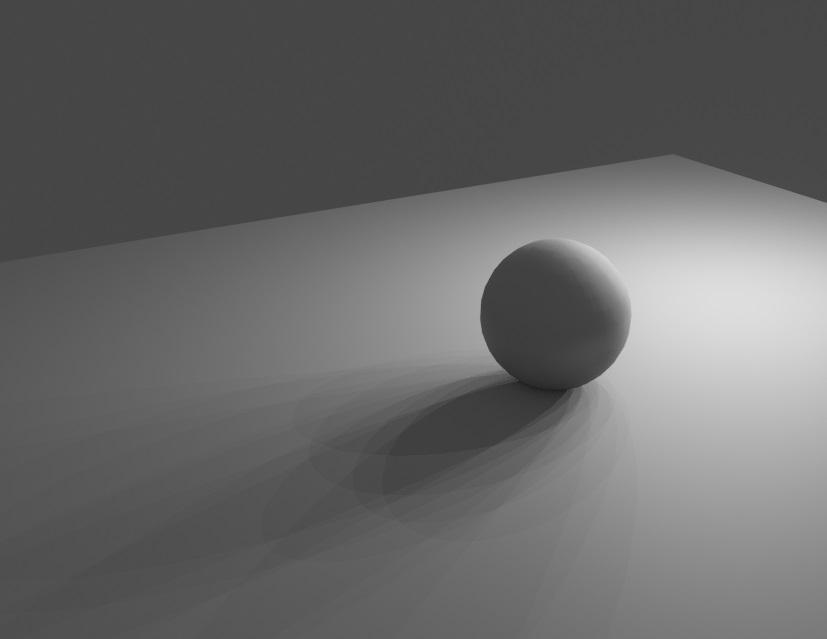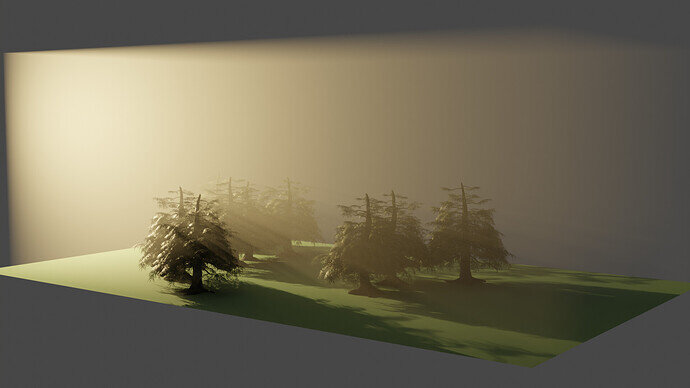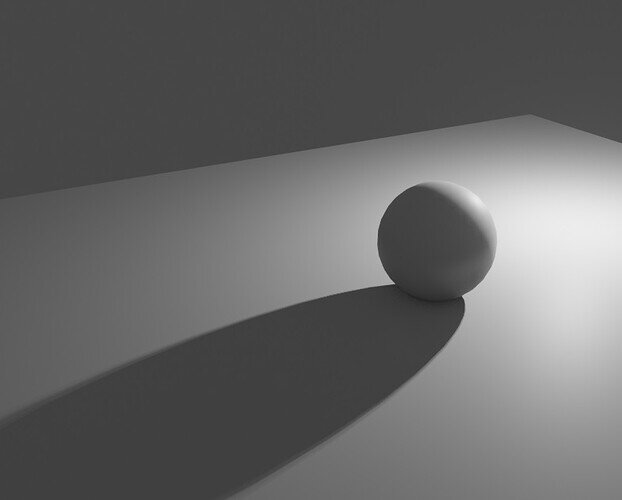Quick tip I thought I’d share about adding light rays to your scene. If you have tried to add light rays, or “god rays” as they’re also referred to, through a volume scatter material on a cube and can’t see them in your scene, it may be that your scene and your light are too large. Reduce the size of your scene and the radius of the light. It should show after that. If not, let me know and I’d be happy to help. I thought I’d share this since I have had difficulty making light rays in the past and yet it is such a simple issue to fix.
Thanks for the tip: I have not tried the “God Rays” yet, but I have thought it would be a nice addition to something at some point.
You could use this to have light entering the windows of the detailed building you posted before. The next thing I would like to have for this lighting technique is to have dust particles floating in the air.
Great effect.
Reduce the size of the scene? Is there a way to keep real sizes and alter the size of the light or similar to force the effect?
Having the accurate sizes of objects is a good practice. I have the bad habit of modeling without keeping the measurements in mind. It’s more difficult to light a scene with gigantic objects and get the desired shadow effects.
For the light, keep the emission high and the radius small. Large lights create soft shadows and small lights create sharp shadows. The volume scatter needs small but powerful lights to cast long shadows.
Small Radius Light Source
Large Radius Light Source