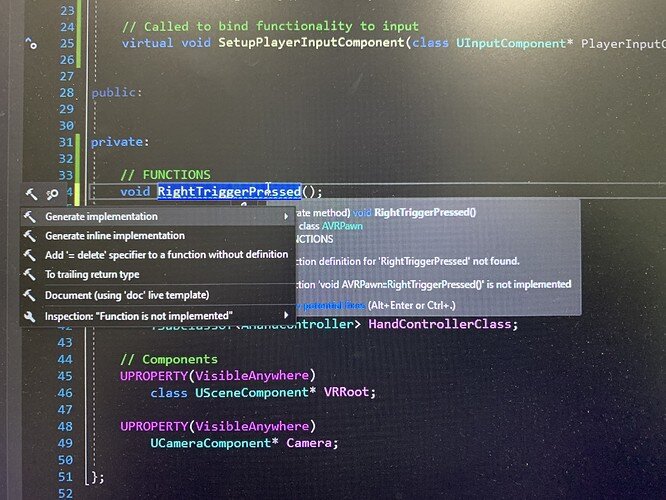Generate Implementation shortcut.
If you’re like me, you hate having to type the fully qualified function name on the .cpp files. So here is a trick so you never have to type that again.
Once you declare the function on the header file. Point the cursor on the function name and click (CTRL .). That is both keys at the same time CTRL and DOT. You’ll get an options menu with the Generate Implementation.
That will save a lot of time typing.