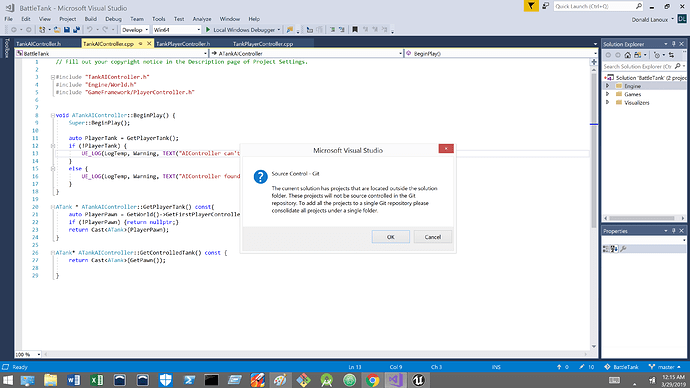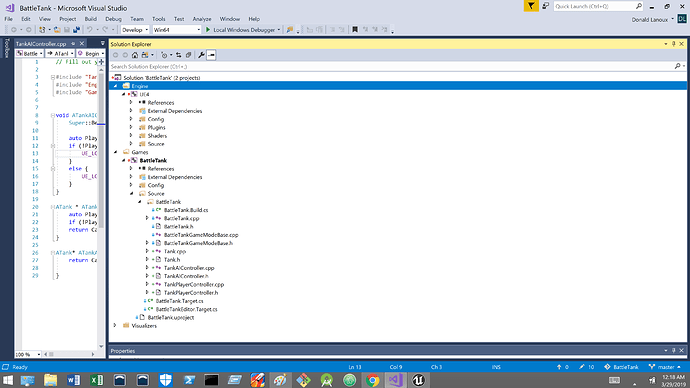I’ve had an ongoing problem with VS 2017 source control that didn’t bother me until the last lesson I completed. I’ve found that if I make changes in Unreal Studio, I can submit them to source control with no problem. However, if I make changes ONLY in Visual Studio, I get the following error:
“The current solution has projects that are located outside the solution file… Please consolidate all projects under a single folder.”
Okay, fine. But what are the names of the projects? If I move them around will they cause errors in Unreal? I would like to fix this problem so that I can keep accurate commits when I’m just making changes to the C++ code. Thanks.