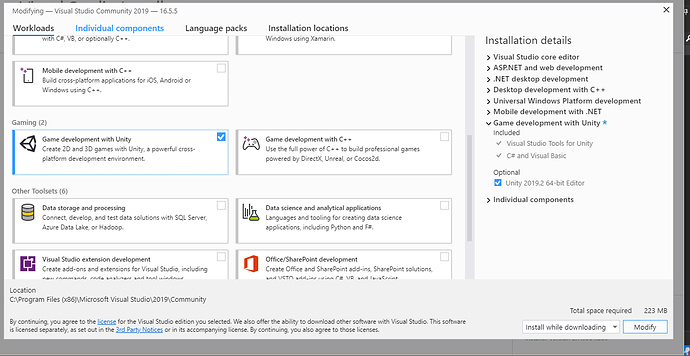It seems Visual Studio is not recognising UnityEngine.SceneManagement. No auto prompt appears when I start typing and if I enter everything exactly as shown in the video (i.e. SceneManager.LoadScene{0}, etc) I get compiler errors when trying to run the game in Unity.
Can anyone help with this?
Cheers