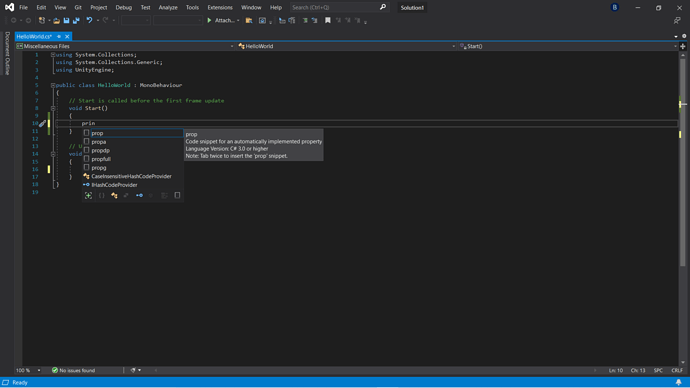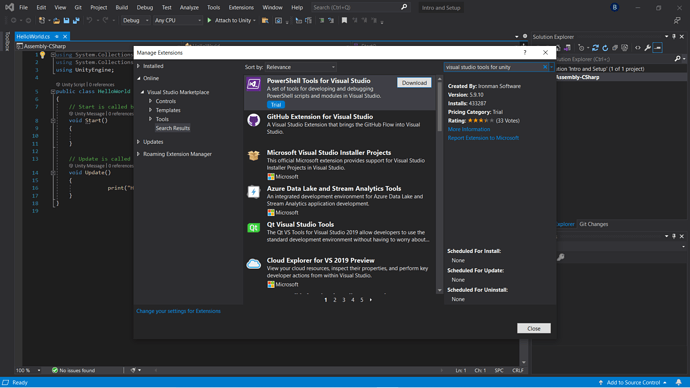So, as I’m writing the code the suggestions I’m given for commands aren’t the same as in the videos, as I type prin as in print it suggests prop, can anyone help me with this?
Hi,
Does MonoBehaviour have the same colour as your classname? If not, there might be a problem with Visual Studio. Please watch lecture “Fixing Visual Studio Problems” (currently #4).
See also:
- Forum User Guides : How to mark a topic as solved
Please try the following suggestions (if you haven’t already):
- Restart Unity and VS.
- Is Visual Studio selected as your External Script Editor in Unity (Edit > Preferences > External Tools)?
- Are the Unity development tools installed in VS (Tools > Extensions and Updates)? If they are not installed, go to Tools > Get Tools and Features.
- Reboot your PC.
- Close both Unity and VS. Go to your project folder and delete all sln and csproj files. Then start Unity again, double click on the script file inside your Assets folder in Unity.
- Try to update VS.
- Try to update Unity.
Did any of these fix the issue for you?
I’m trying to follow step number 3 but as you can see in the screenshot, I can’t find the unity tools extension in the installed or by searching in the online tab.
Maybe they are already installed. Have you checked “Installed”?
And if you search something, don’t type a specific name. The more specific you are, the less likely you’ll find what you need if the tools were renamed. Try “Unity”.
If you use a newer version of Unity such as 2020 or 2021, go to Window > Package Manager (in Unity) and install the Visual Studio Editor.
This topic was automatically closed 20 days after the last reply. New replies are no longer allowed.